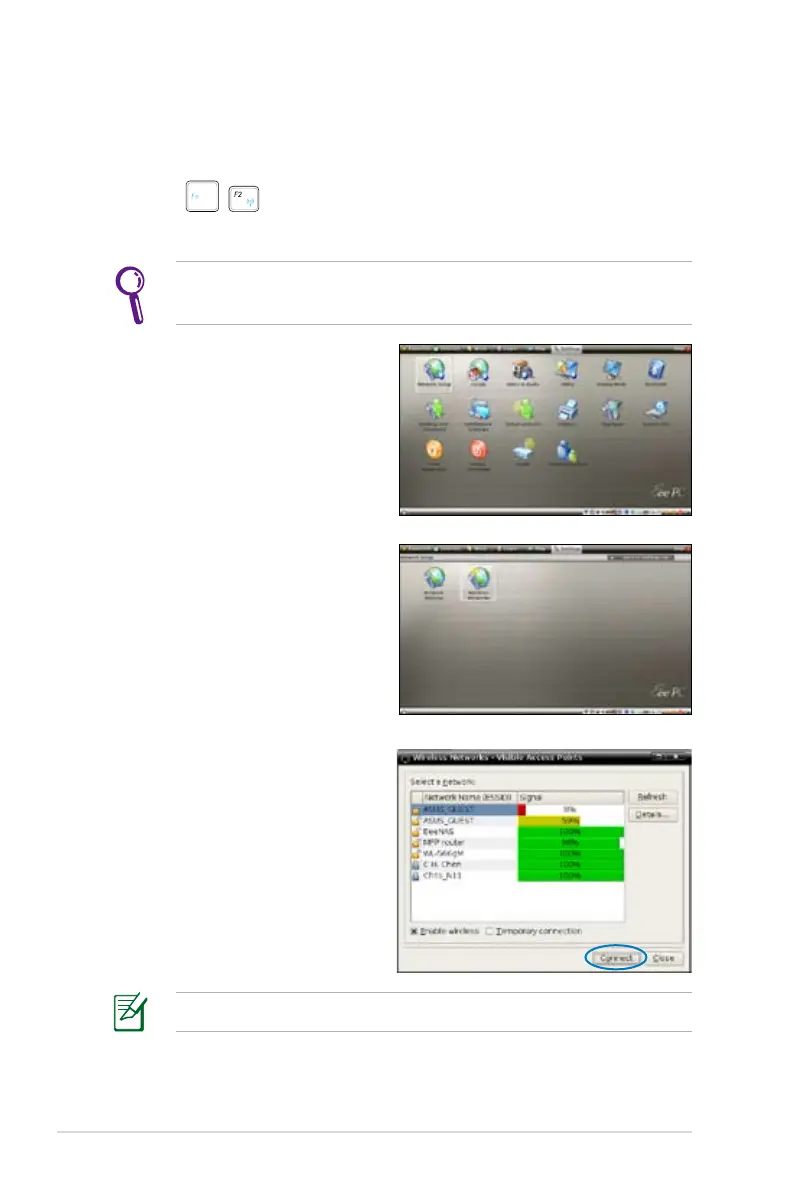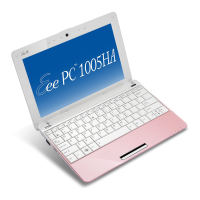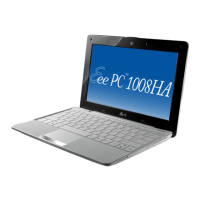2-6
Chapter 2: Getting Started
Ensure that the wireless LAN function is enabled before
configuring a wireless network connection if needed.
Conguring a network connection
Wireless network connection
1. Press
<Fn> + <F2>) to activate the wireless LAN
function.
2. Click Network Setup from
Settings tab.
4. Select the wireless access
point you want to connect
to from the list and click
Connect to build the
connection.
Ensure that the box before Enable wireless is checked.
3. Click Wireless Networks.