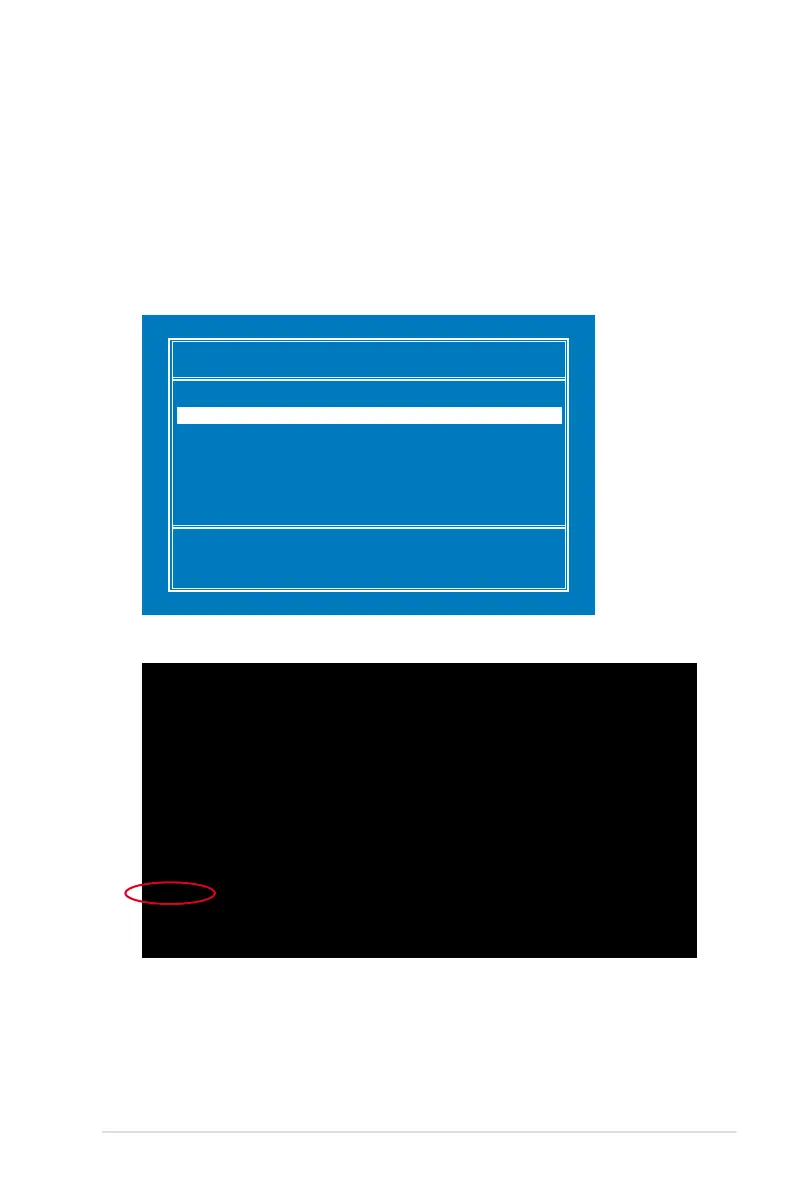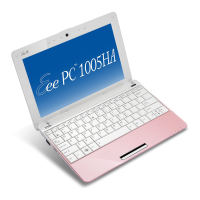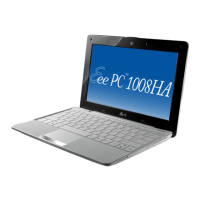ASUS Eee PC
4-3
Using the Recovery DVD
1. Connect an external DVD optical drive to your Eee PC and insert
the Recovery DVD into the optical drive (System needs to be
powered ON).
2. Restart the system and press <ESC> on bootup and the Please
select boot device screen appears. Select USB:XXXXXX (may be
labeled as the ODD brand name) to boot from the optical drive.
3. Key in yes and press <Enter> to continue the system recovery:
4. When the recovery is completed, press <Enter> to reboot the
system.
ISOLINUX 3.11 2005-09-02 Copyright (C) 1994-2005 H. Peter Anvin
.
Press <Space> for Troubleshooting Menu...
Loading /boot/vmlinuz.......................
Loading /boot/initrd.gz..............................
Ready.
UncompressingLinux...Ok,bootingthekernel.
Waiting 5 Sec
Ready to image Eee PC using build 2008.03.05_21.08.
Enter "yes" to continue, anything else to reboot.
yes
Please select boot device:
↑
and
↓
to move selection
ENTER to select boot device
HDD:PM-ST9160310AS
USB:XXXXXXXX