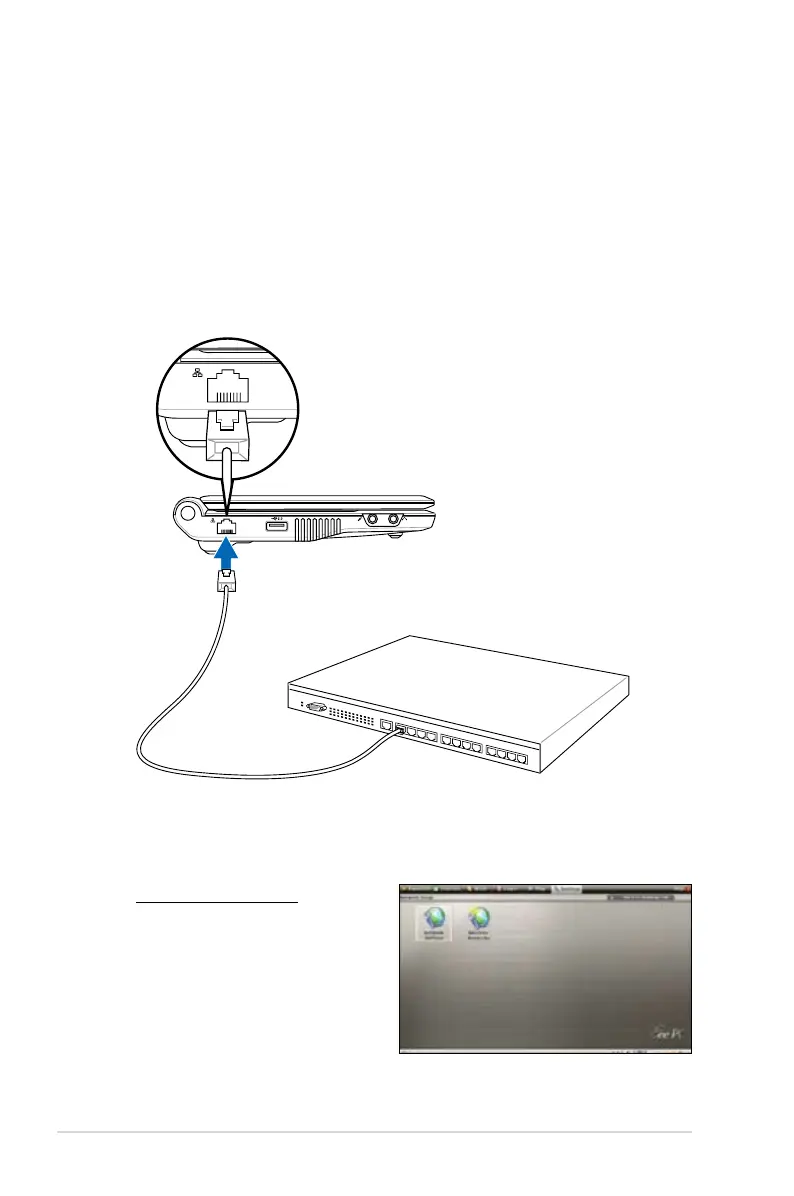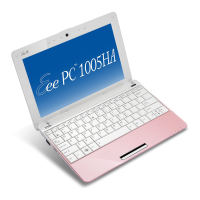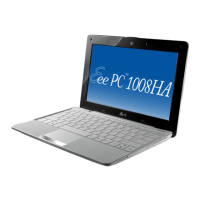2-8
Chapter 2: Getting Started
Configuring a network connection
If you want to obtain network access, connect the network cable,
with RJ-45 connectors on each end, to the network port on the Eee
PC and the other end to a hub or switch. The illustration below is the
example of your Eee PC connected to a network hub or switch for
use with the built-in Ethernet controller. Connect to network before
enjoying all the network services and functions in Eee PC.
Using a dynamic IP:
1. Click Network Setup
from Settings tab and
click Network Settings
to configure.
Local Area Network
Network hub or switch
Network cable with RJ-45 connectors