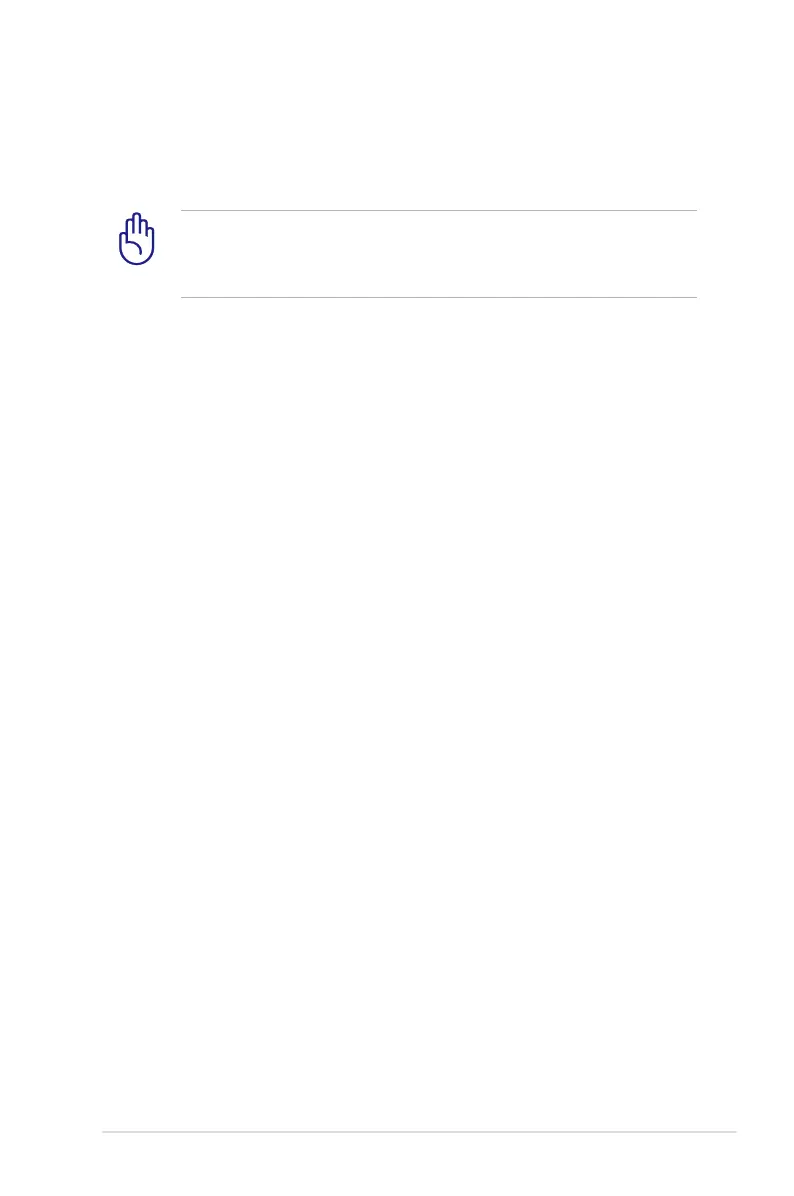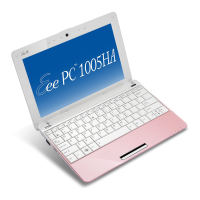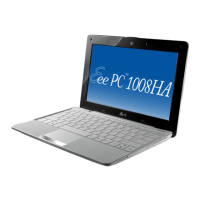ASUS Eee PC
5-3
4. After the Windows® XP installation screen appears. Delete any
existing partitions.
You will lose all your data after deleting all existing disk
partitions. Ensure to back up your important data before
installing Windows® XP to your Eee PC.
5. Press <Enter> and select Format the partition using the NTFS
file system to start the Windows® XP OS setup.
6. Follow the on-screen instructions to complete the installation
process.
7. After entering Windows, insert the Support CD to the USB
DVD/CD-ROM and click InstAll - Drivers Installation Wizard to
install all drivers.
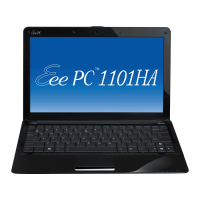