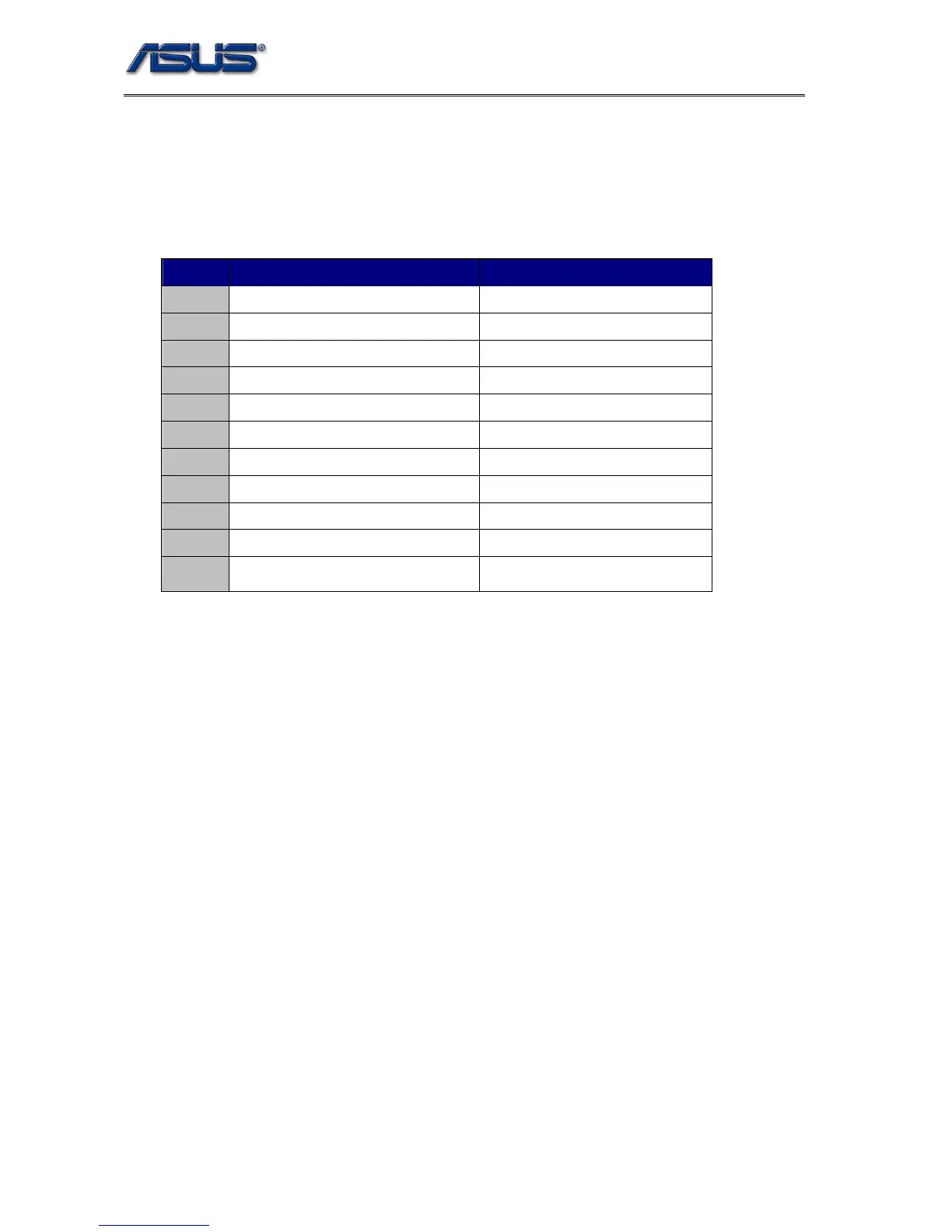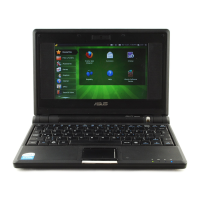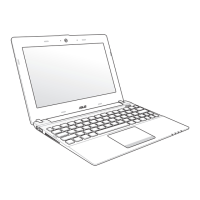Software Specification
6-17
7 Embedded Controller (EC)
7.1 Hot Key
Table 8.1.0 Fn Hot-Key definition
Fn key Description Available
Fn+F1
Suspend switch ACPI+ASUS010
Fn+F2
Wireless lan On/Off ACPI+ ASUS010
Fn+F3 Brightness Down ACPI+ ASUS010
Fn+F4 Brightness Up ACPI+ ASUS010
Fn+F5 Display Devices Switch ACPI+ ASUS010
Fn+F6 Task Manager ACPI+ ASUS010
Fn+F7 Volume On/Off (Mute) ACPI+ ASUS010
Fn+F8 Volume Down ACPI+ ASUS010
Fn+F9 Volume Up ACPI+ ASUS010
Fn+F11 Number lock on/off ACPI+ ASUS010
Fn+F12 Scroll lock on/off ACPI+ ASUS010
Note:
9. The applications/actions would be invoked only while ASUS010 driver was installed in
O/S.
7.2 Battery Interface
Battery Type: ASUS
Battery Command Bus interface: ASUS
