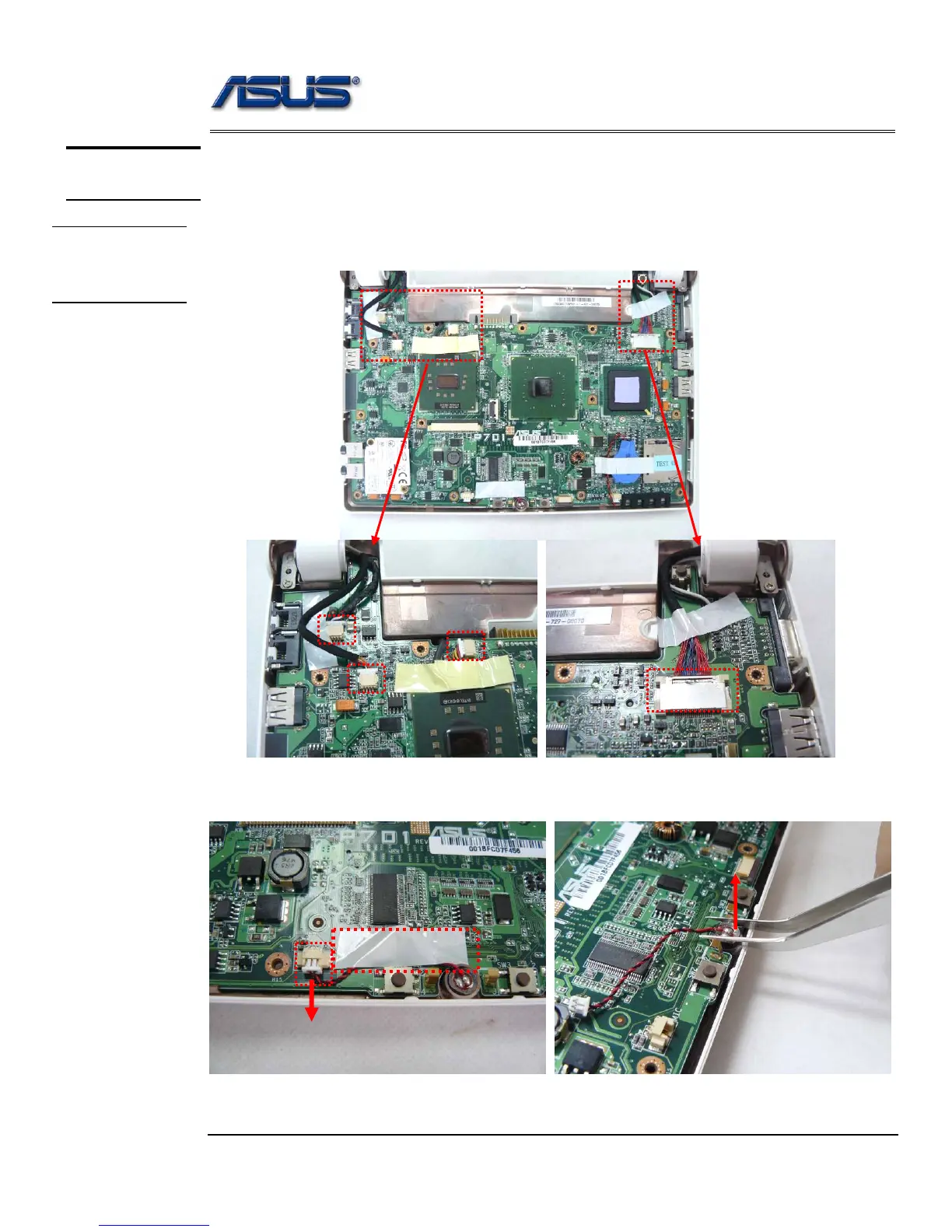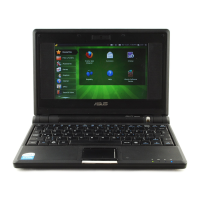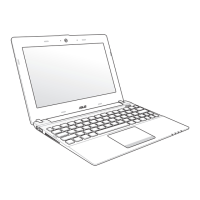Disassembly procedure
2 - 7
WLAN Module
The illustrations below show how to remove the WLAN module from the Eee PC 4G (701).
Remove WLAN module
1. Remove 3 pieces of tape fixing the cable and then disconnect the following 4 cables,
namely speaker cable, CMR cable, Fan cable, LVDS cable.
2. Remove 1 piece of tape fixing the microphone cable and disconnect the microphone
cable from the mother board, and then take the microphone module away.
WLAN
MODULE
WLAN
MODULE
REMOVAL
Speaker cable
Camera cable Fan cable
LVDS cable
