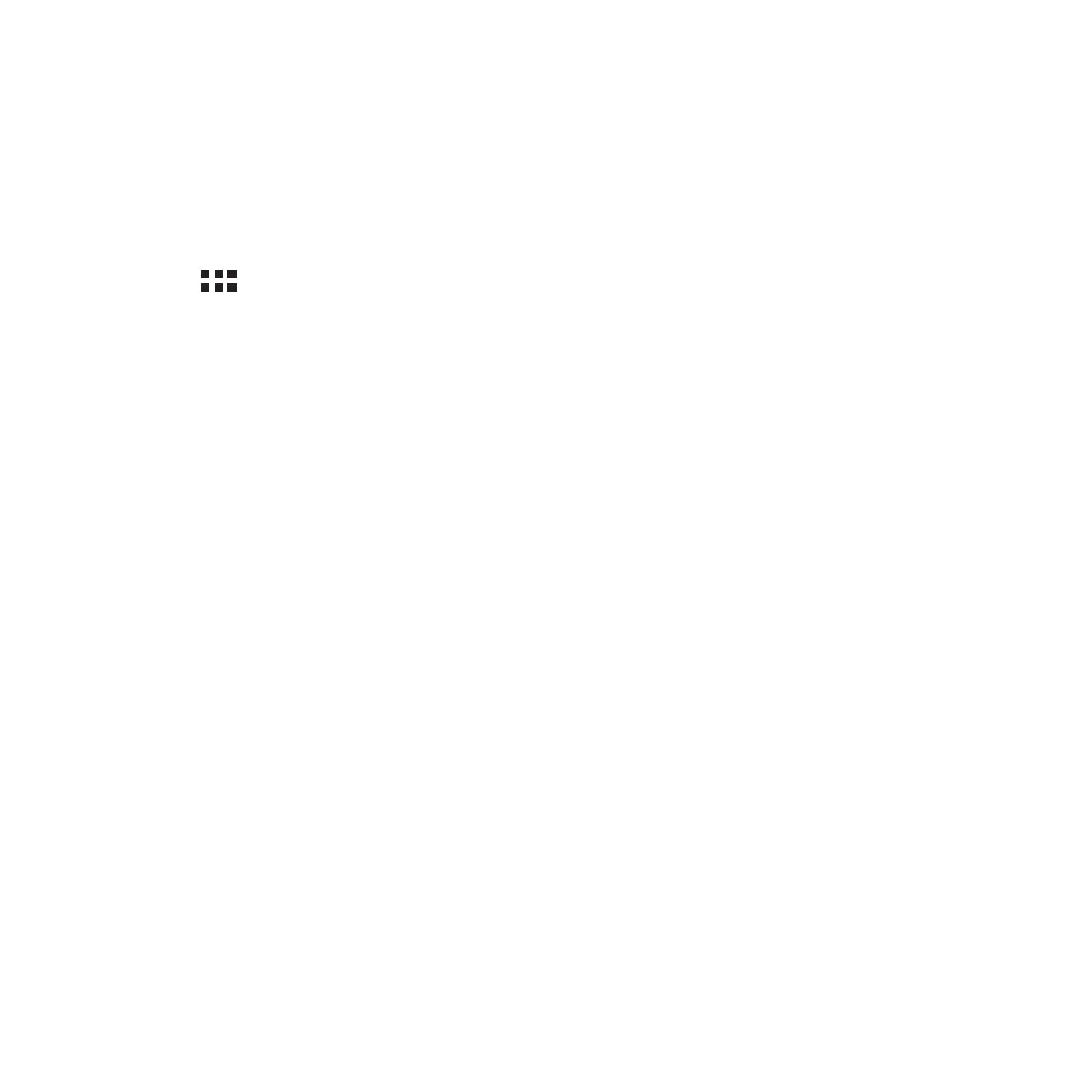129
Backup and reset
Back up data, Wi-Fi passwords, and other settings to Google servers using your Fonepad.
To do this:
1. Tap then tap Settings > Backup & reset.
2. From the Backup & reset window, you can:
• Backup my data: This feature backs up your data, Wif-Fi passwords, and other settings to Google
servers when enabled.
• Backup account: Allows you to specify the acount you to be associated when you save your backup.
• Automatic Restore: This features facilitates restoration of backed up settings and data when you
renintall an app.
• Factory data reset: Erases all data on phone.