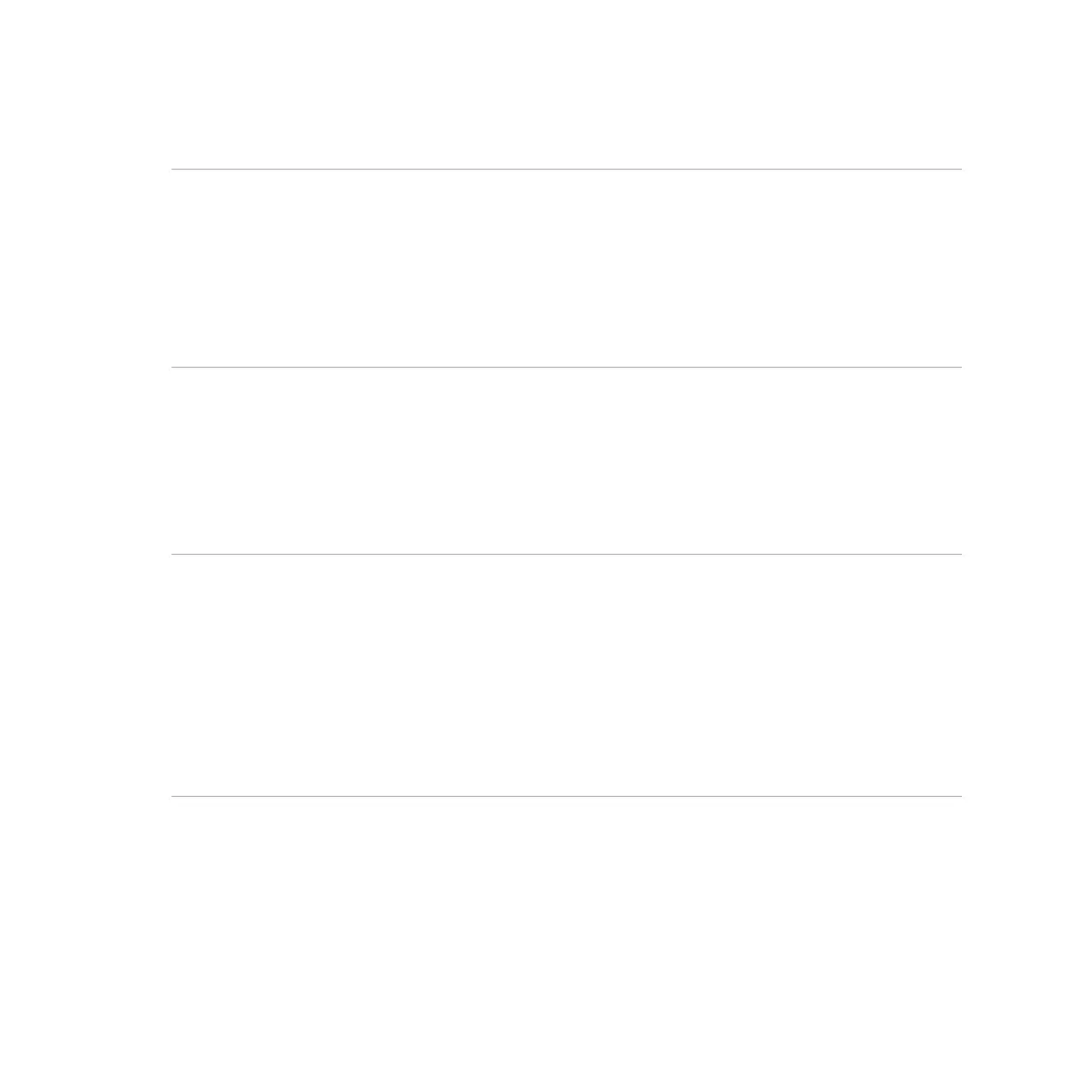15
IMPORTANT!
• Wedonotrecommendusingascreenprotectorasitcaninterferewiththeproximitysensor.Ifyouwanttouse
a screen protector, ensure that it does not block the proximity sensor.
• Keepthedevice,particularlythetouchscreen,dryallthetime.Waterorotherliquidscancausethetouch
screen to malfunction.
• EnsurethattheMicro-SIM/memorycardcompartmentcoverisalwaysclosedwhenoperatingorcarryingthe
device.
Installing a micro-SIM card
A micro-subscriber identity module (micro-SIM) card stores information, such as your mobile phone number,
contacts, messages and other data that gives you access to a mobile network.
Your Fonepad comes with two micro-SIM card slots that allow you to setup and use two mobile network
services without having to carry two mobile devices at the same time.
CAUTION!
• Thisdeviceisdesignedforusewithamobilecarrier-approvedmicro-SIMcardonly.
• WedonotrecommendtheuseoftrimmedSIMcardsinthemicro-SIMcardslot.
• Turnoffyourdevicebeforeinsertingamicro-SIMcard.
• Beextracarefulwhenhandlingamicro-SIMcard.ASUSisnotresponsibleforanylossordamageincurredto
your micro-SIM card.
• Donotinsertamemorycardintothemicro-SIMcardslot!Ifamemorycardhappenstobeinsertedintothe
micro-SIM slot, send your device to an ASUS-qualified service personnel.