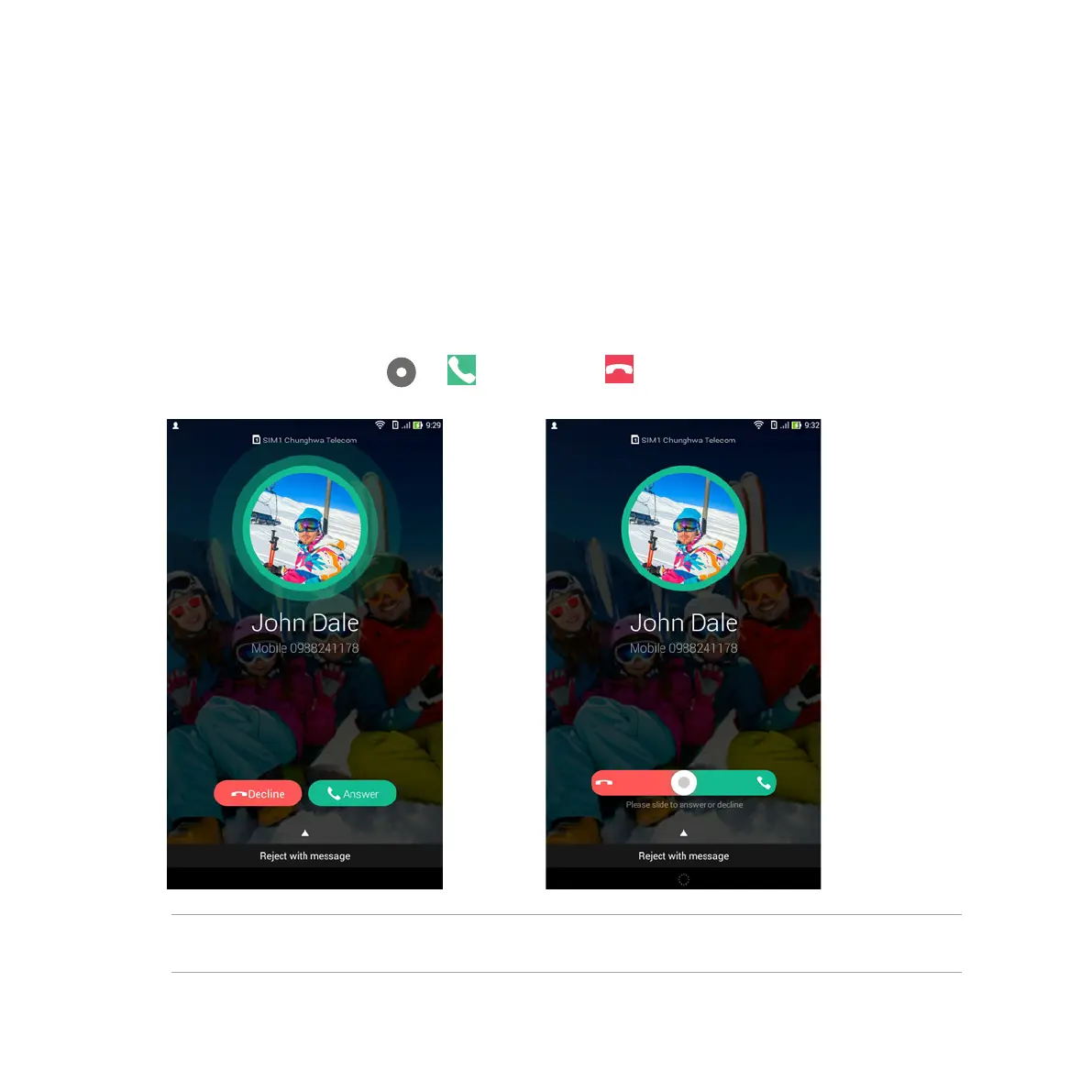55
Receive a call
The touch screen of your Fonepad lights up when there is an incoming call. The display of the incoming call
also varies, depending on the status of your Fonepad.
Answering a call
There are two ways to answer a call depending on the status of your Fonepad:
• Ifyourdeviceisactive,tapAnswer. To reject a call, tap Decline.
• Ifyourdeviceislocked,drag to to answer or to to reject the call.
NOTE: You can also send a message to reject the call. Swipe up Reject with message then select from the
displayed options to send the message.