
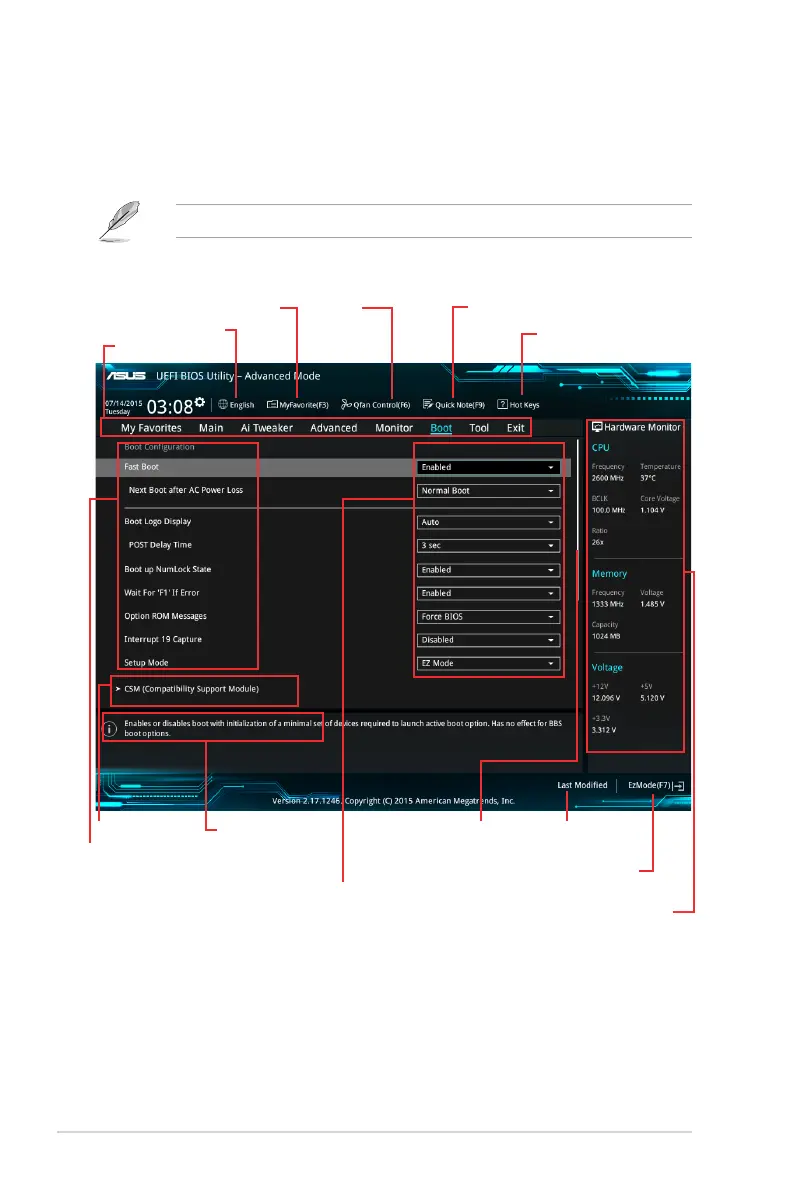 Loading...
Loading...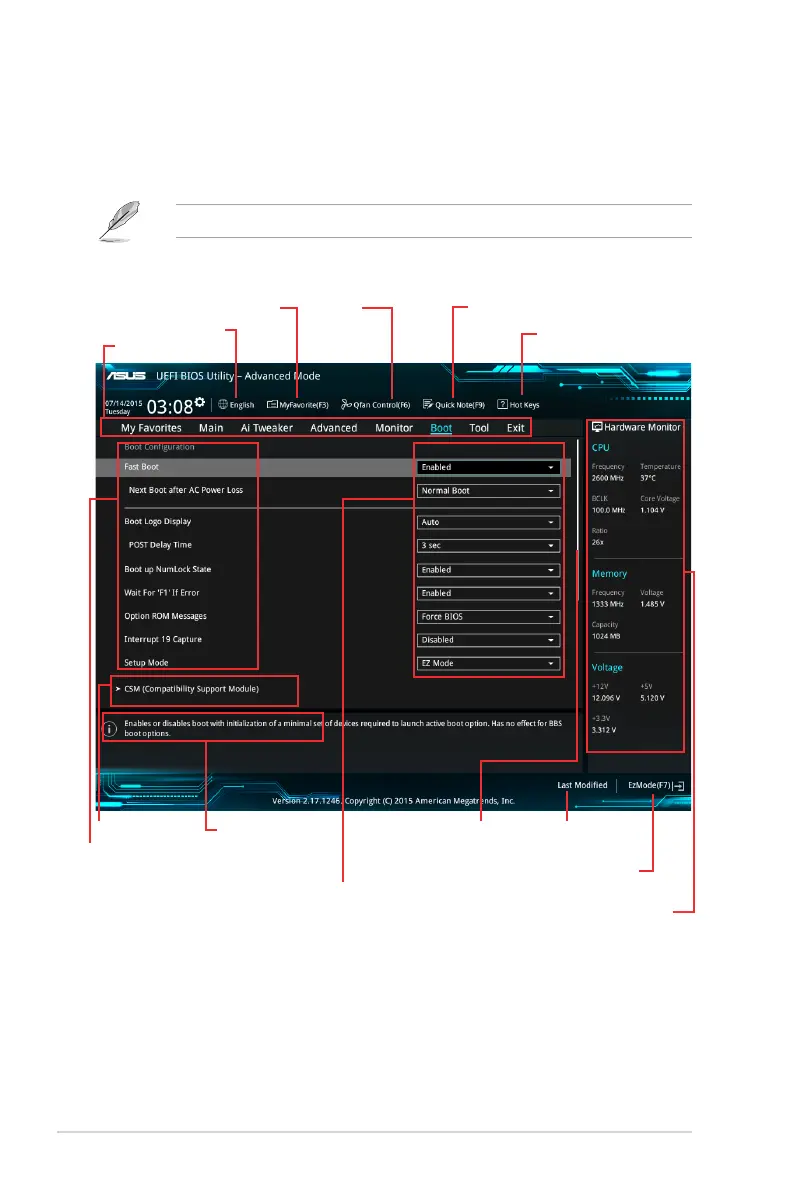
Do you have a question about the Asus H110M-D D3 and is the answer not in the manual?
| Form Factor | Micro ATX |
|---|---|
| Chipset | Intel H110 |
| Socket | LGA 1151 |
| Memory Type | DDR3 |
| Memory Slots | 2 |
| Max Memory | 32GB |
| PCIe 3.0 x16 Slots | 1 |
| PCIe 2.0 x1 Slots | 2 |
| SATA 6Gb/s Ports | 4 |
| USB 3.0 Ports | 2 |
| USB 2.0 Ports | 6 |
| Audio | Realtek ALC887 8-Channel High Definition Audio CODEC |
| Memory Standard | DDR3 1600/1333 MHz |
| LAN | Realtek RTL8111H |
| Video Outputs | DVI-D, VGA |
Guidelines for safe operation and handling of the motherboard and components.
Lists precautions to take before installing components or changing settings.
Instructions for managing and updating the motherboard's BIOS.
Describes the EZ Update utility for automatic driver and BIOS updates.
Explains how to update the BIOS using the ASUS EZ Flash 3 utility via USB or Internet.
Details the CrashFree BIOS 3 utility for recovering a corrupted BIOS.
Steps to recover the BIOS using the support DVD or a USB flash drive.
Step-by-step guide on how to install the CPU into the socket.
Instructions for installing the CPU heatsink and fan assembly.
Details on memory installation, capacity, and compatibility.
Step-by-step guide for installing a DIMM into the memory slot.
Instructions on how to install an expansion card into the appropriate slot.
Explains the connection of ATX power supply plugs to the motherboard.
Describes the SATA connectors for connecting hard disk drives.
Explains connectors for system power LED, HDD LED, speaker, power/reset buttons, and chassis intrusion.
Instructions on how to enter BIOS Setup during system startup.
Methods to enter BIOS Setup after the Power-On Self Test.
Step-by-step instructions for manually adjusting fan operating speeds.