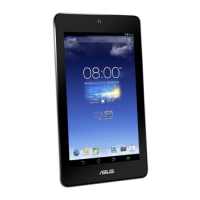67
Data Transfer
Transfer your data such as contacts or calendar entries from your old mobile device to your ASUS
Tablet via Bluetooth technology.
To use Data Transfer:
1. Pair your old mobile device with your ASUS Tablet via Bluetooth.
NOTE: For more details on pairing devices, see Pairing your ASUS Tablet to a Bluetooth® device.
2. From the All apps screen, tap Data transfer.
3. Tap Transfer Wizard then follow the onscreen instructions to complete the Data Transfer
process.
