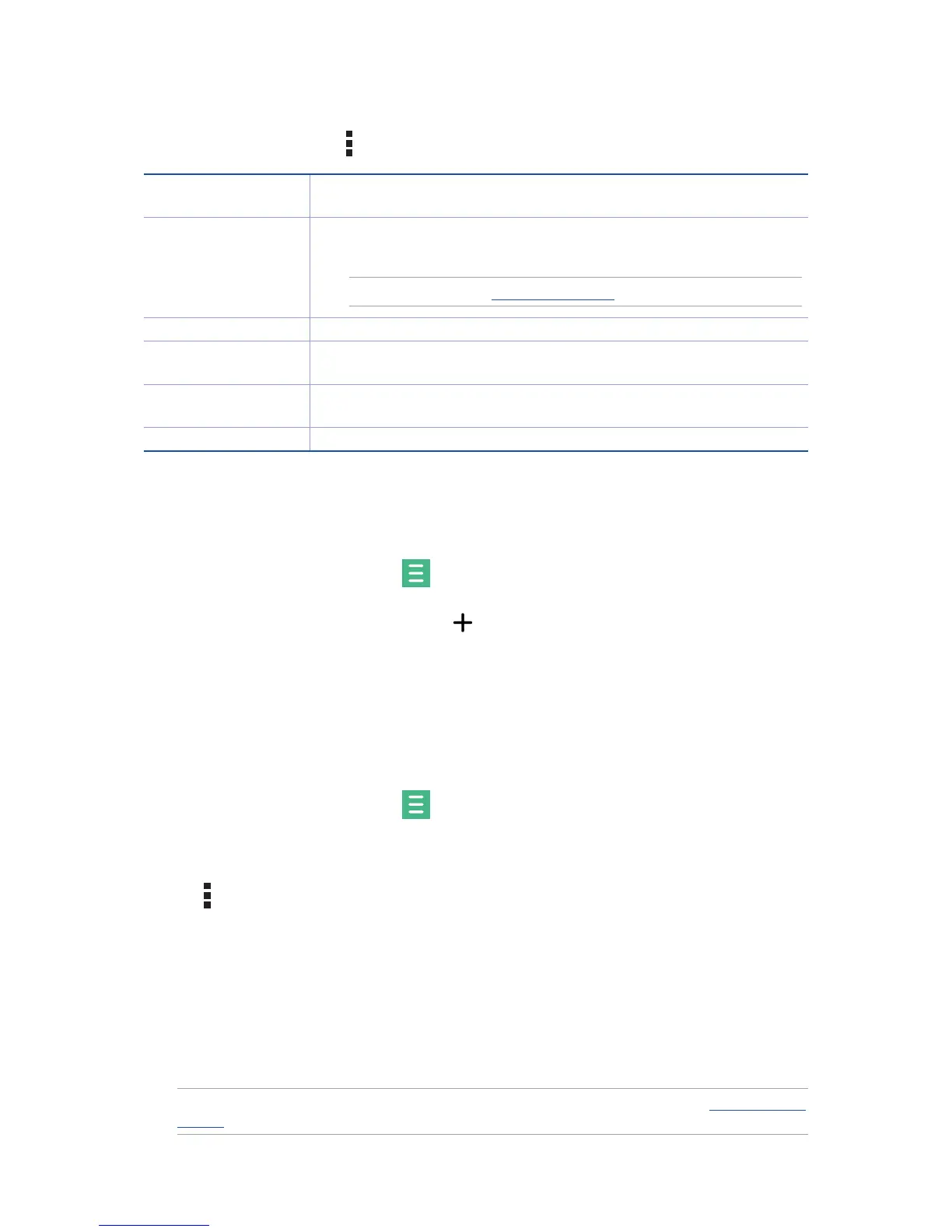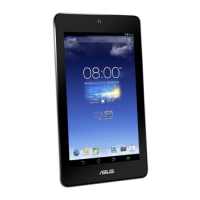71
Other playback options
During playback, you can tap and do any of these other options below.
Add to playlist Tap to add the song to an existing playlist or create a new one to add the
song to it.
Play To
Tap to scan and play the song to other devices nearby.
NOTE: For details, see PlayTo other devices.
Share Tap to share the song via some apps.
Add to queue / Clear
queue
Tap Add to queue to add the song to your queue list. Tap Clear queue
to remove all songs in the queue.
Equalizer Tap to congure the Equalizer settings and get better audio for your
songs.
Settings Tap this option to congure the Music settings.
Creating a playlist
Get your favorite songs from dierent sources such as internal storage or external storage, and
organize them in a playlist.
1. From the Music home screen, tap .
2. Under Playlist, tap My playlist, then tap .
3. Assign a name to your playlist, then tap Save.
Adding songs to a playlist
You can add several songs to your playlist at on time from your local source (internal and external
storages).
1. From the Music home screen, tap .
2. Under Playlist, tap My playlist, then tap the name of your playlist.
3. Tap > Add songs.
4. Tap the music source where you want to get your songs from to add to your playlist.
5. Select how you’d want to browse your music: Album, Artist, Genres, Composer, Songs, or
Folder.
6. Select the songs that you’d want to add to your playlist. Tap Select All if you want to add all
songs from your music list, album, folder, or from your favorite artists.
NOTE: You can also add a currently-playing song to an existing playlist. For details, see Other playback
options.