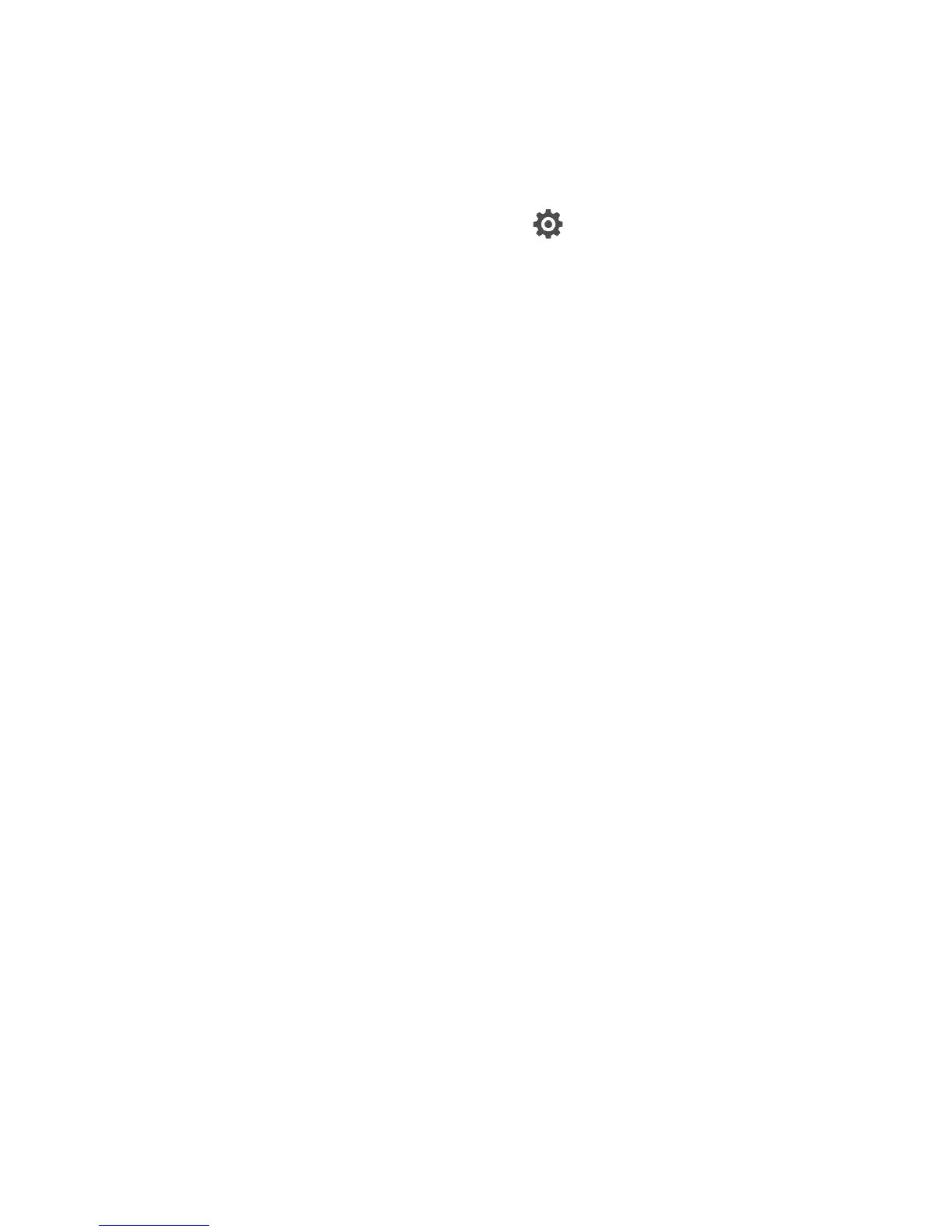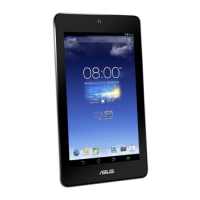90
Customizing Power Saver
Set the brightness level for your frequent activities such as reading emails or ebooks, watching
videos, browsing websites, and listening to music. You can also enable the power saving function
for some apps or enable the auto-disconnection of your network when your ASUS Tablet is asleep.
1. From Power Saver, tick Customized mode, then tap .
2. Tick an activity, then set the brightness level in percentage.
3. If you want to enable the auto-disconnection of your network, tick IM and other apps using
push notication. Your ASUS Tablet will automatically disconnect from your network when it
is idle, and will resume the network connection when you wake up your ASUS Tablet.