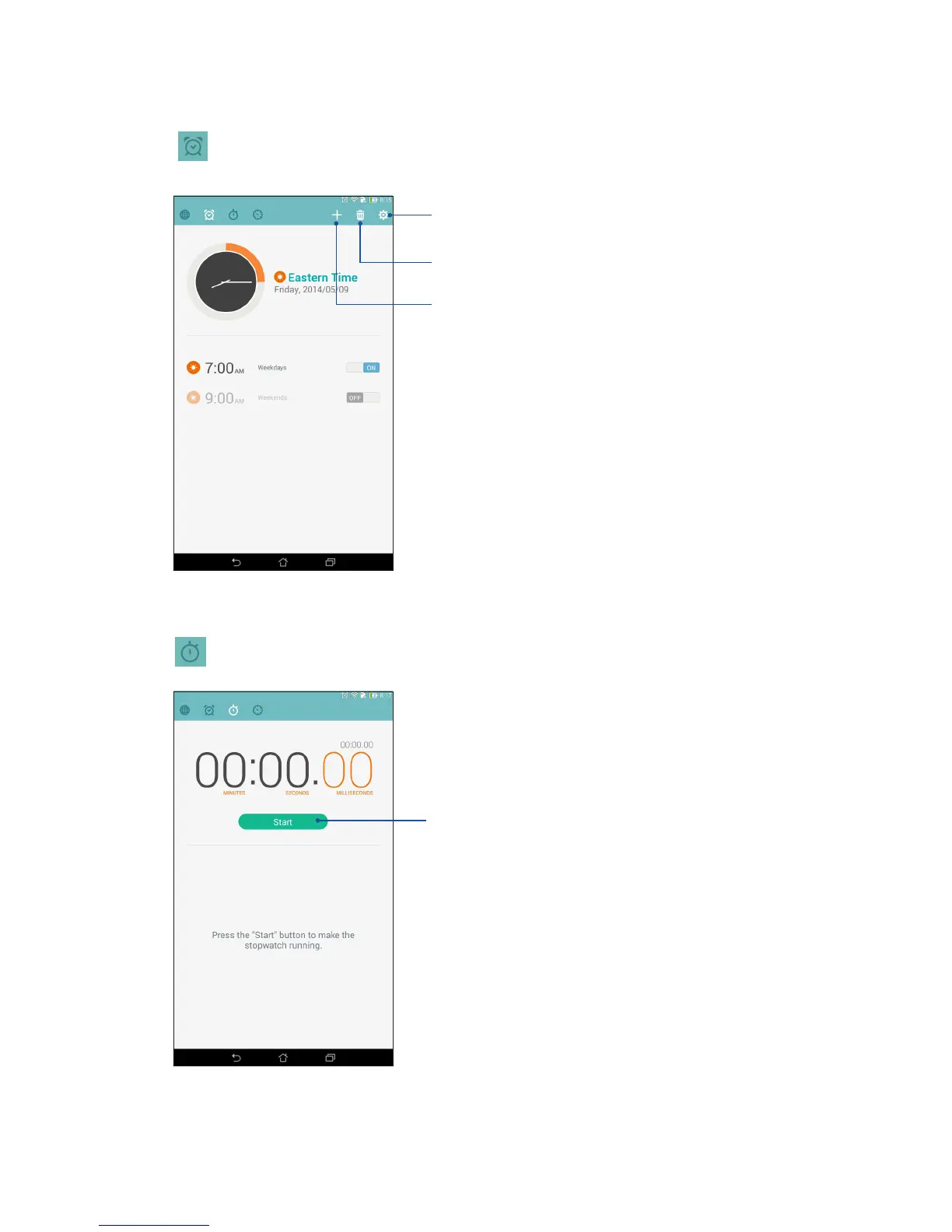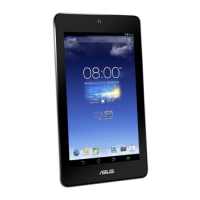79
Alarm clock
Tap to access the world clock settings of your ASUS Tablet.
Stopwatch
Tap to use your ASUS Tablet as a stopwatch.
Tap this to access the settings of the alarm clock feature.
Tap this to delete any of the previously set alarms.
Tap this to set a new alarm time.
Tap this button to start running the stopwatch feature.