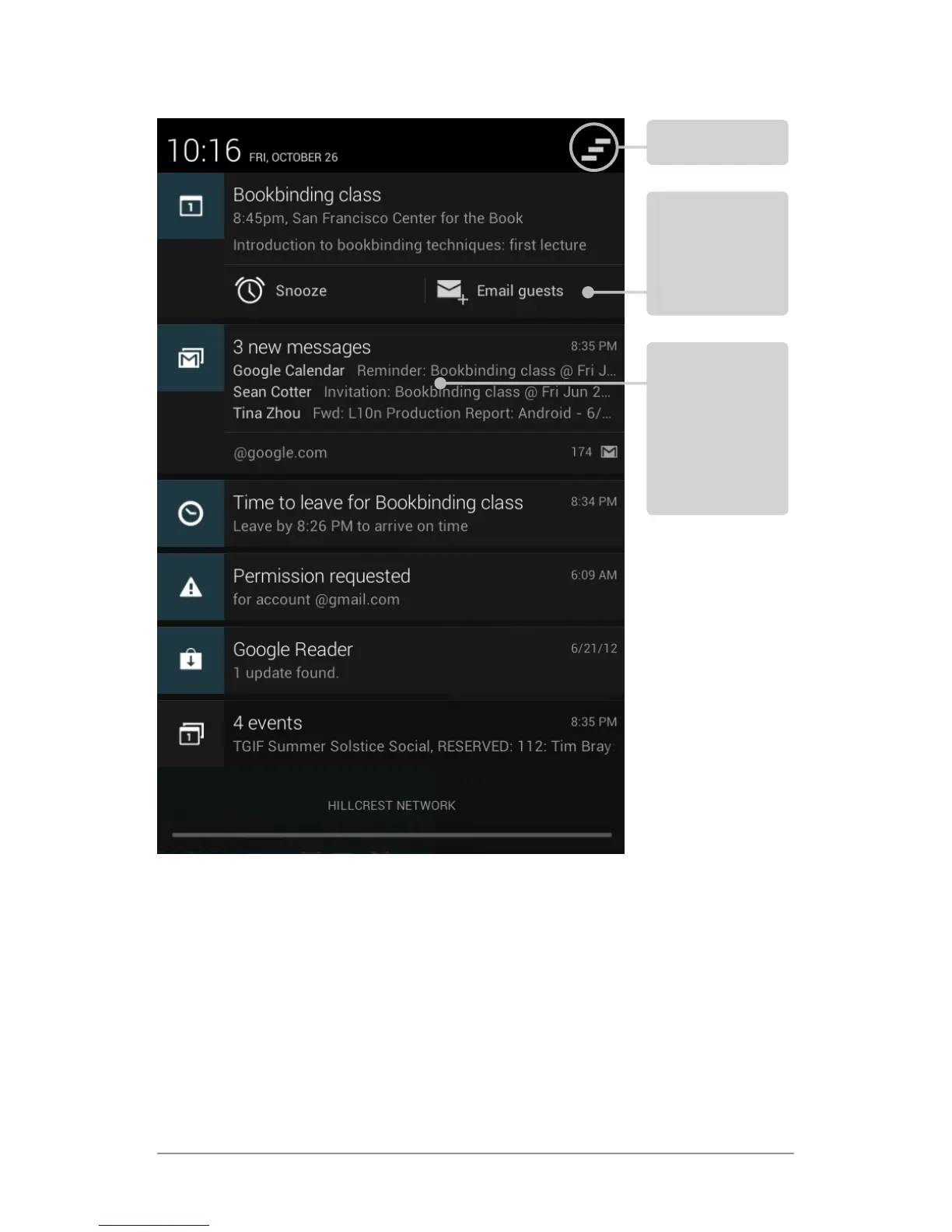NEXUS 7 (2013) GUIDEBOOK EXPLORE YOUR TABLET 16
You can perform these actions from the notication shade:
Touch to
respond
to other
guests
Swipe down
using one
nger to
expand
certain
notications
Dismiss all
Quick Settings
Use Quick Settings to easily access Wi-Fi settings, manage dis-
play brightness, open the main Settings menu, and more. To
open Quick Settings, swipe down from the top right corner of any
screen:
