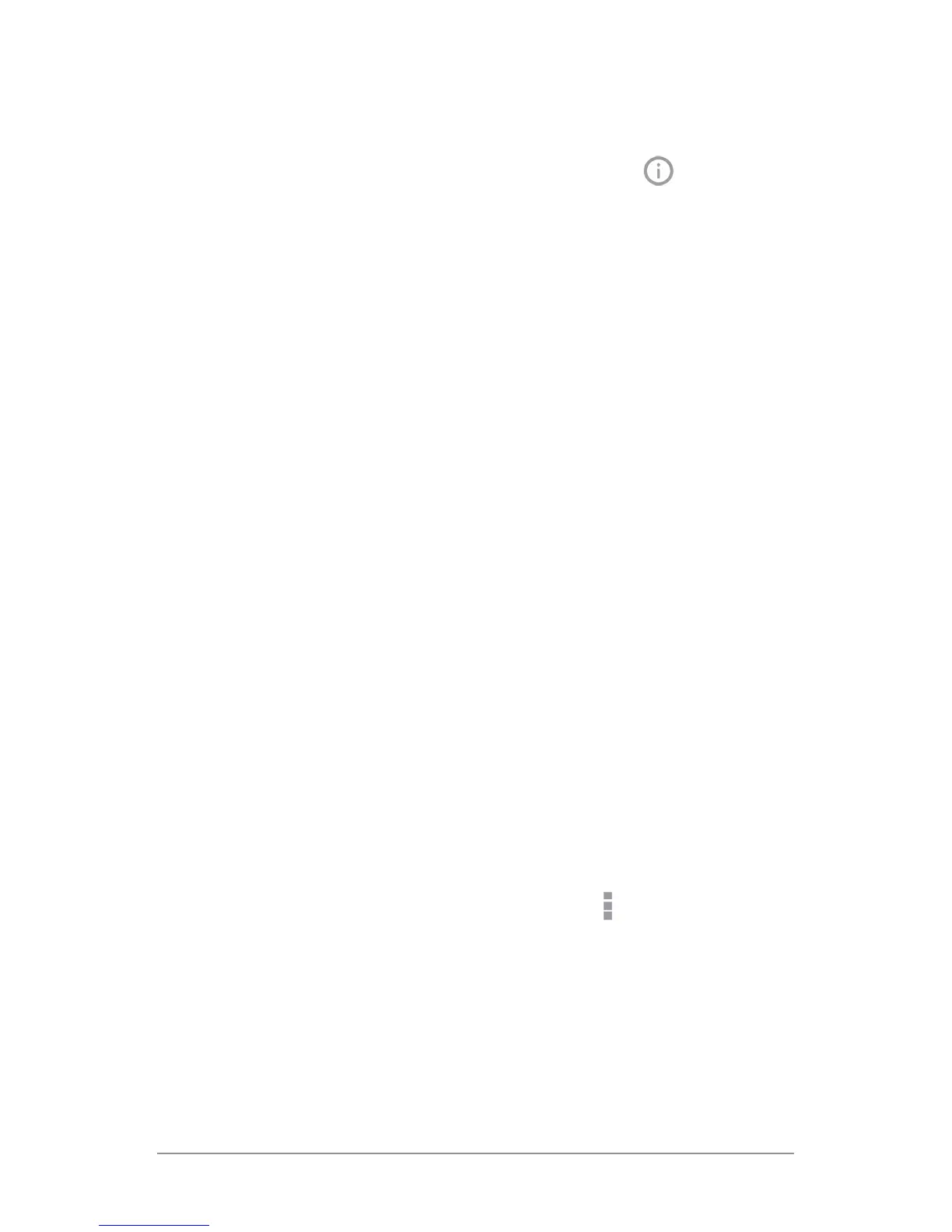NEXUS 7 (2013) GUIDEBOOK GOOGLE NOW & SEARCH 65
To change the stocks displayed by the stocks card, do one of the
following:
• When the Stocks card is displayed, touch the
Info icon to
modify your existing stock list or add new stocks.
• Go to Menu > Settings > My Stuff > Stocks. Then touch the
stock you want to remove, or Add stock to add a new one.
About the Research topics card
The Research topics card appears when your recent Web History
includes several searches related to a single topic – such as a trip
you’re planning – and Google detects relevant webpages that you
may not have found yet. For this card to appear, you must have
Web History turned on for the account you use with Google Now.
To explore more links that may be relevant to the topic, touch Ex-
plore at the bottom of the card. From the list of links, touch the
History tab to view a summary of your recent Web History related
to this topic.
Search settings
Settings may vary depending on the version of the Google Search
app you’re using.
To view Google Search settings (including Google Now) to the
bottom of the Google Now screen and touch
Menu > Settings.
