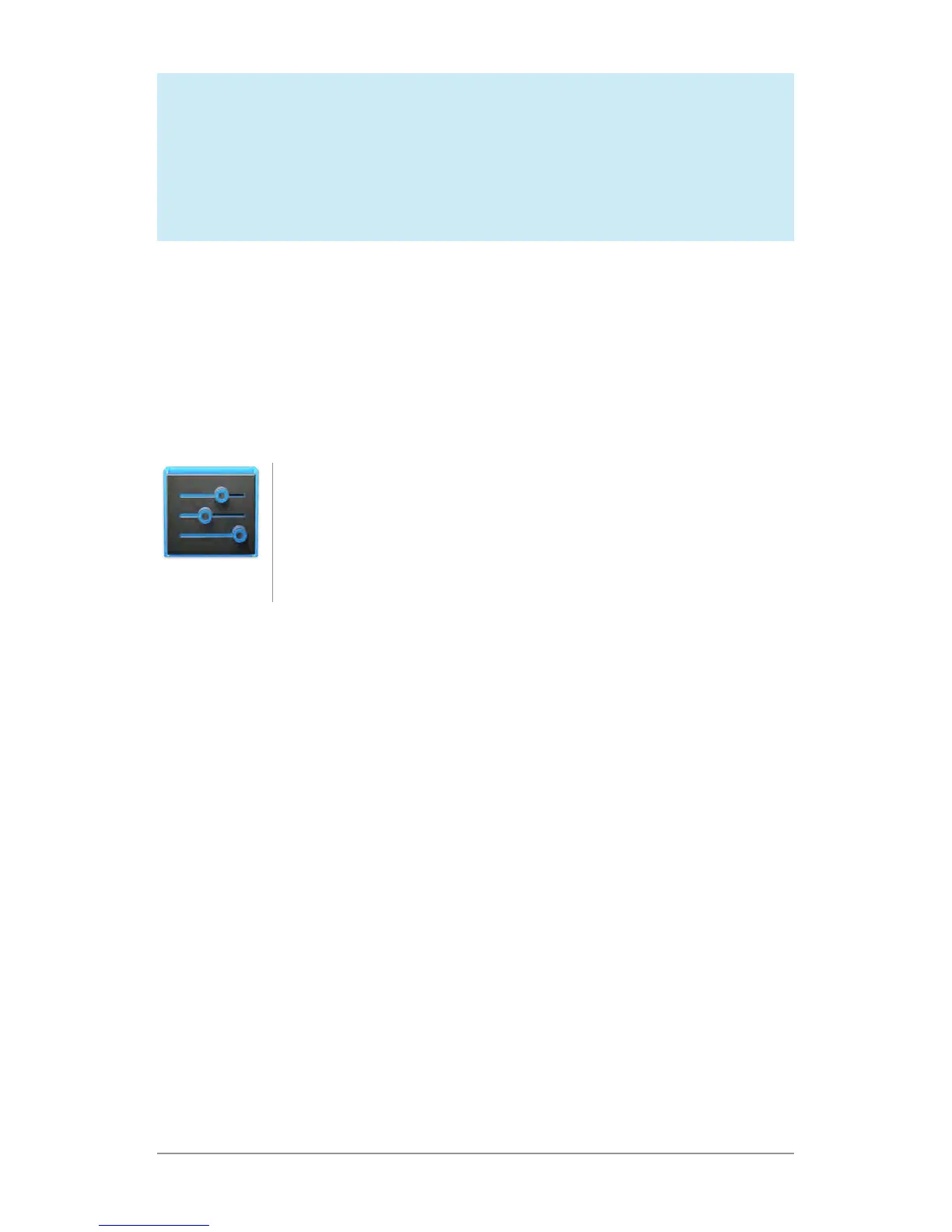NEXUS 7 (2013) GUIDEBOOK USE THE KEYBOARD 30
TIP: If there are letters you want to emphasize — for in-
stance, if the keyboard displays a similar word instead of
the one you want — hover over it slightly longer before mov-
ing on to the next letter.
Use Gesture Typing without the space bar
When you use Gesture Typing, there’s no need to use the space
bar — just continue to slide your nger across the letters you want
to input, then lift your nger to start the next word.
To change Gesture Typing settings, go to Settings >
Language & input > Keyboard & input methods > An-
droid keyboard. Then touch Settings and look under
Gesture Typing.
Use keyboard dictionaries
To manage keyboard dictionaries, go to Settings > Personal >
Language & input.
Personal dictionary
You can add your own words to your personal dictionary so that
your tablet remembers them. To add a word or phrase, including
an optional shortcut, touch Personal Dictionary, then the Add
icon.
Settings
