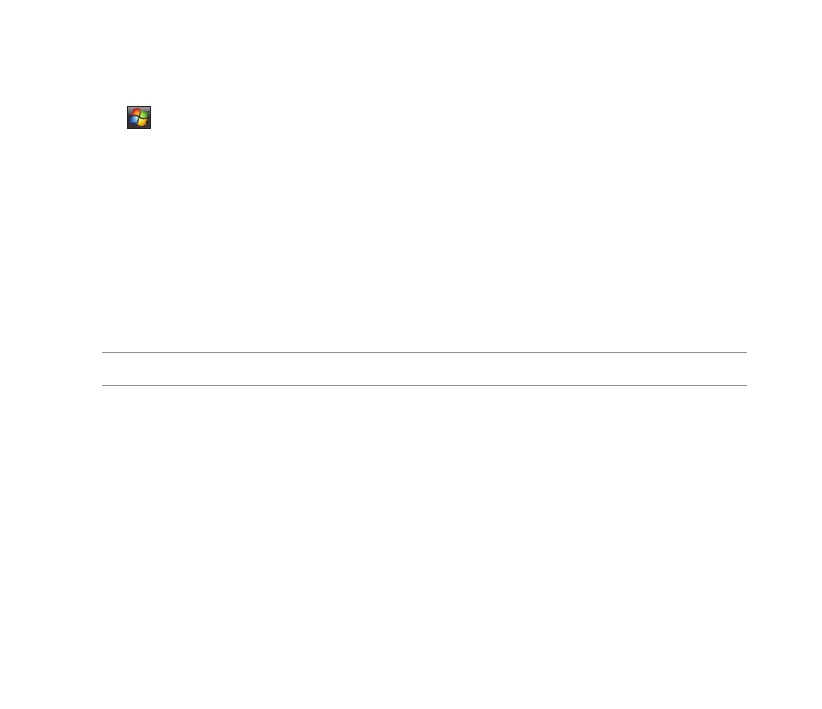81
Sending an MMS message
To send an MMS message:
1. Tap > Messaging > MMS > Menu > New.
2. In the To: eld, key in the mobile phone number or e-mail of your recipient. You can enter it using the
phone pad or tap Menu > Add Recipient to select from your Contacts. If you have more than one
recipient, separate them with a semicolon (;).
3. In the Subject eld, enter the subject for the message.
4. Tap the Insert Picture/Video eld.
5. Tap to select a picture or video clip displayed in thumbnail view.
6. Tap the Insert Audio eld.
7. Tap to select the audio clip you want to attach, then tap Select .
NOTE: You will not be able to attach an audio le to a slide with a video clip.
8. Tap the Insert Text eld and enter your message.
9. Tap Send to send the message.
