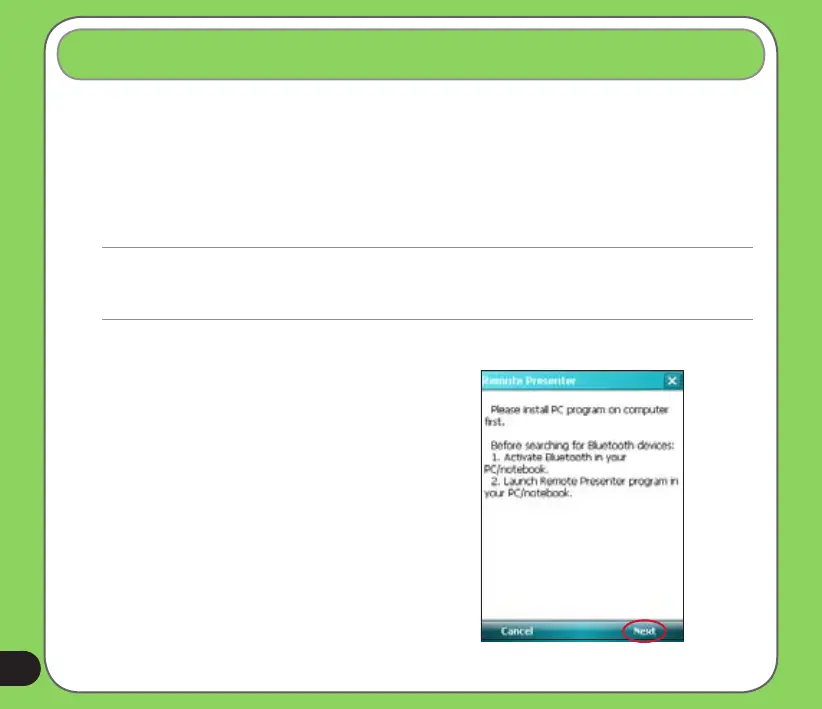92
From your P526 device, Remote Presenter allows you to remotely control PowerPoint™
presentations running on your desktop or notebook. Operating over a Bluetooth wireless
connection, it promotes convenience and freedom of movement during your presentation. It
also enables you to review slide notes without affecting the audience’s view of the slide show.
Using the Remote Presenter
Remote Presenter
To use the Remote Presenter:
1. Tap Start > Programs > Remote Presenter.
You can also execute Remote Presenter from
the ASUS Launcher menu. From the ASUS
Launcher menu, tap Organizer then tap
Remote Control Presenter.
2. Do the following before searching for
Bluetooth devices:
• Activate Bluetooth in your computer.
• Launch the Remote Presenter program in
your computer.
To do this, from your computer desktop,
click Start > All Programs > ASUS >
Remote Presenter.
When done, tap Next on your device.
IMPORTANT:
• Before you start, make sure to install the Remote Presenter utility on your computer. You can nd the installation les
in the bundled support CD.
• Remote Presenter works with Bluetooth-enabled computers only.
