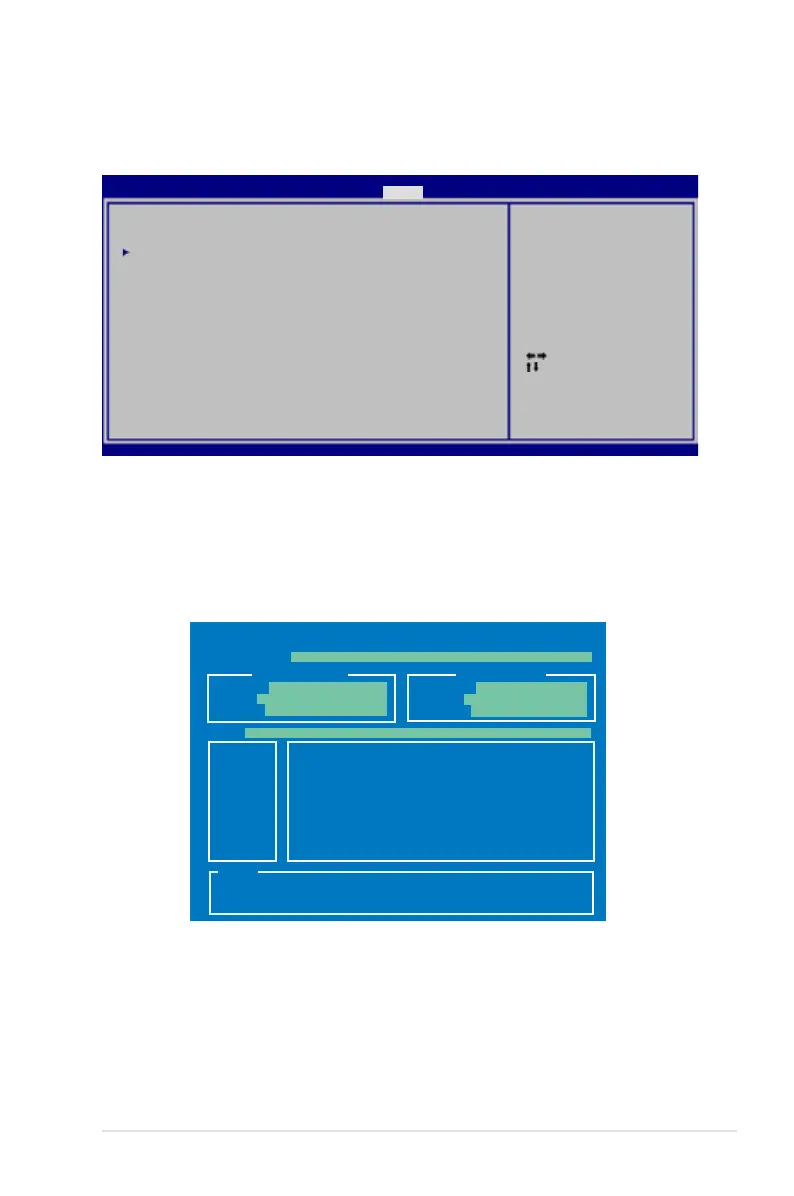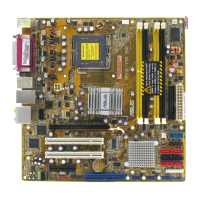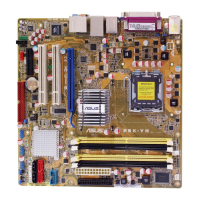4-33
華碩 P5K 主機板使用手冊
4.7 工具選單(Tools menu)
本工具選單可以讓您針對特別功能進行設定。請選擇選單中的選項並按下
<Enter> 鍵來顯示子選單。
Select Screen
Select Item
+-
Change Field
Enter Go to Sub Screen
F1 General Help
F10 Save and Exit
ESC Exit
v02.58 (C)Copyright 1985-2006, American Megatrends, Inc.
BIOS SETUP UTILITY
Main Advanced Power Boot Tools Exit
ASUS EZ Flash 2
ASUSO.C.Prole
Press ENTER to run
the utility to select
and update BIOS.
This utility doesn't
support :
1.NTFS format
4.7.1 ASUS EZ Flash 2
本項目可以讓您執行 ASUS EZ Flash 2。當您按下 <Enter> 鍵後,便會有
一個確認訊息出現。請使用 左/右 方向鍵來選擇 [Yes] 或 [No],接著按下
<Enter> 鍵來確認您的選擇。請參考 4.1.3 節的相關說明。
ASUSTek EZ Flash 2 BIOS ROM Utility V3.05
Current ROM
Update ROM
A:
C:
Note
[Enter] Select or Load [B] Backup [ESC] Exit
[Tab] Switch [Up/Down/Home/End] Move
FLASH TYPE: SST 25LF080
PATH: C:\
BOARD: P5K
VER: 0201
DATE: 04/18/07
BOARD: Unknown
VER: Unknown
DATE: Unknown
