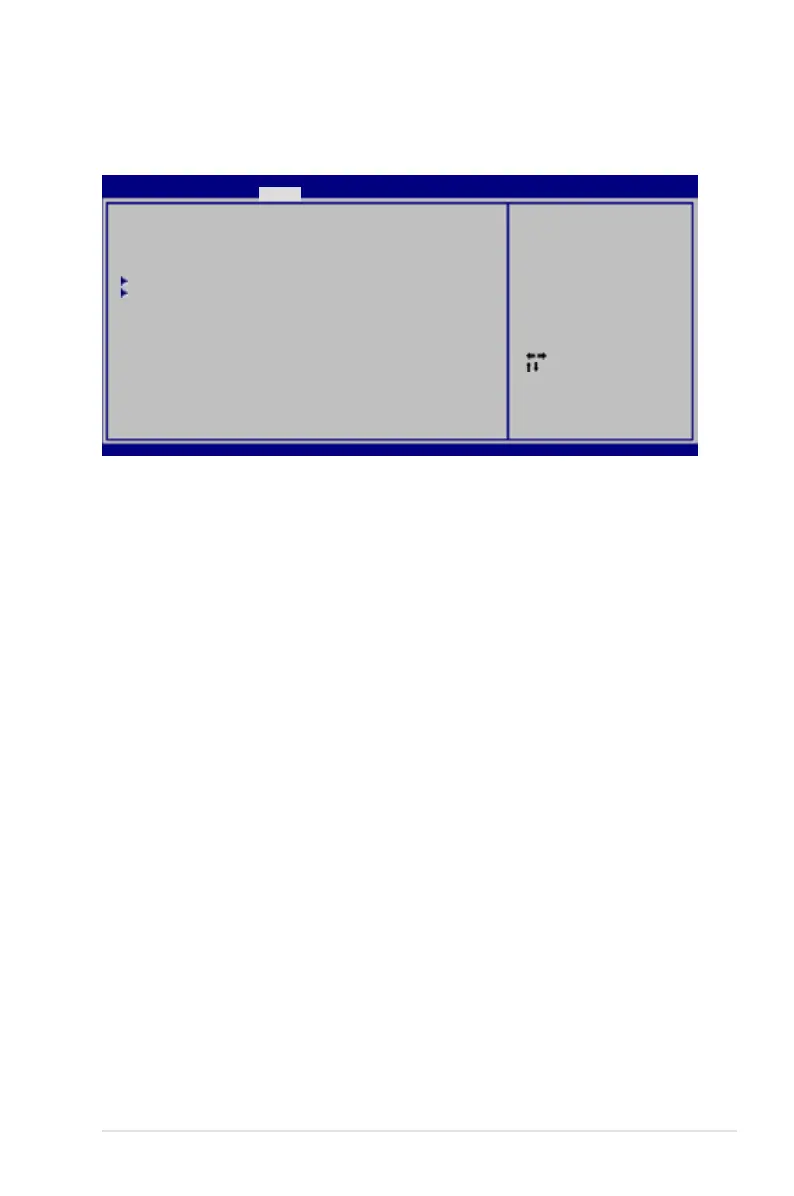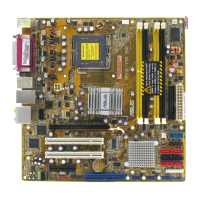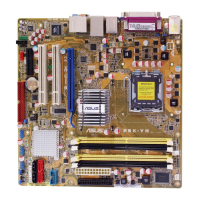4-25
華碩 P5K 主機板使用手冊
4.5 電源管理(Power menu)
電源管理選單選項,可讓您變更進階電源管理(APM)與 ACPI 的設定。
請選擇下列選項並按下 <Enter> 鍵來顯示設定選項。
4.5.1 Suspend Mode [Auto]
本項目用來選擇系統省電功能。設定值有:[S1 (POS) Only] [S3 Only]
[Auto]。
4.5.2 Repost Video on S3 Resume [Disabled]
本項目可讓您決定從 S3/STR 省電模式回復時,是否要顯示 VGA BIOS 畫
面。設定值有:[Disabled] [Enabled]。
4.5.3 ACPI 2.0 Support [Enabled]
本項目可讓您開啟或關閉 ACPI 2.0 支援模式。設定值有:[Disabled]
[Enabled]
4.5.4 ACPI APIC Support [Enabled]
本項目可讓您決定是否增加 ACPI APIC 表單至 RSDT 指示清單。 設定值
有:[Disabled] [Enabled]。
Select Screen
Select Item
+-
Change Option
F1 General Help
F10 Save and Exit
ESC Exit
v02.58 (C)Copyright 1985-2006, American Megatrends, Inc.
BIOS SETUP UTILITY
Main Advanced Power Boot Tools Exit
Suspend Mode [Auto]
Repost Video on S3 Resume [Disabled]
ACPI 2.0 Support [Disabled]
ACPI APIC Support [Enabled]
APMConguration
Hardware Monitor
Select the ACPI state
used for System Suspend.
