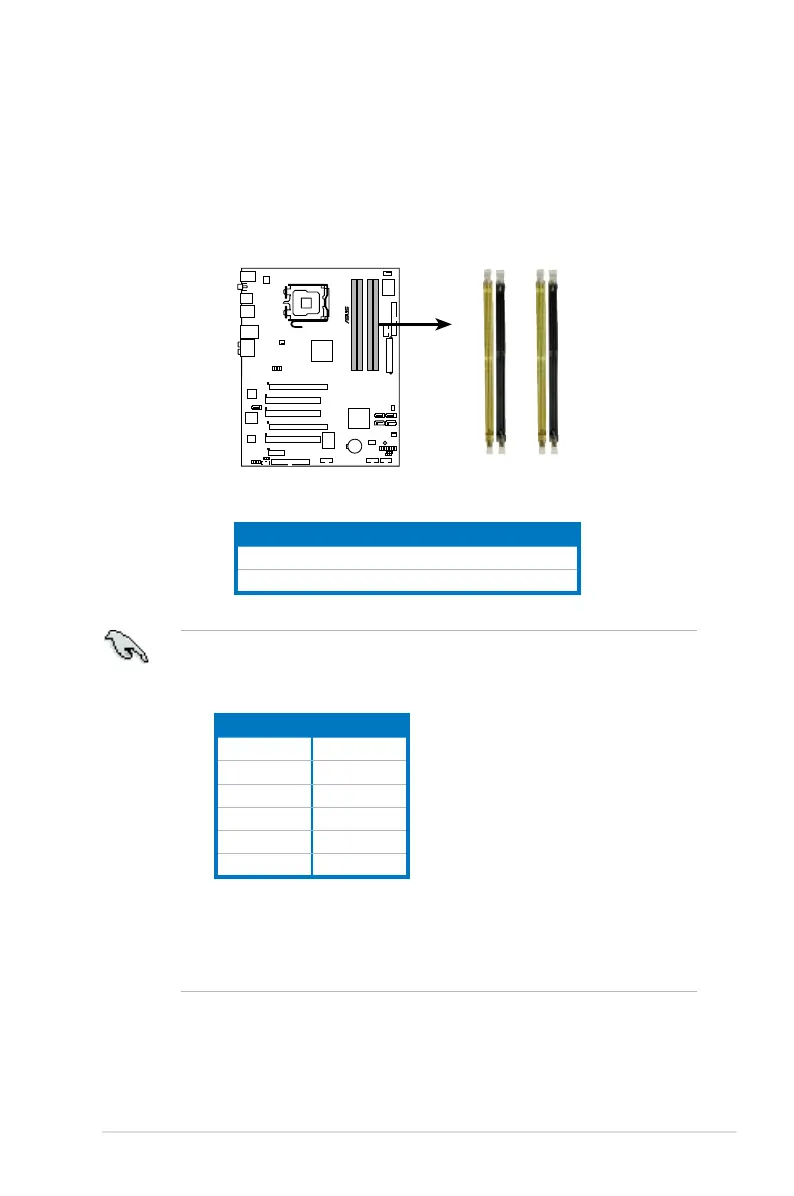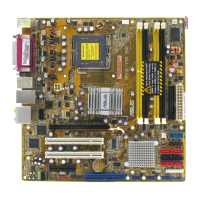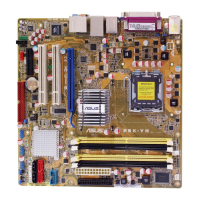華碩 P5K 主機板使用手冊
2-13
通道 插槽
Channel A DIMM_A1 與 DIMM_A2
Channel B DIMM_B1 與 DIMM_B2
2.4 系統記憶體
2.4.1 概觀
本主機板配置有四組 DDR2 DIMM(Double Data Rate 2)記憶體模組插
槽。
下圖所示為 DDR2 DIMM 記憶體模組插槽在主機板上之位置。
• 這個晶片組的官方資料中支援至 DDR2-800MHz,但由於擁有華
碩 Super Memspeed 技術,本主機板支援至 DDR2-1066MHz,
並提供更多的比率設定選項,請參考下表的說明。
FSB DDR2
1333 1066*
1333 800
1333 667
1066 1066*
1066 800
1066 667
• 若是所安裝的 DDR2-1066 記憶體模組,其 SPD 為 DDR2-
800,請確認 BIOS 程式設定中的 DRAM Frequency 項目設定
為 [DDR2-1066MHz]。請參考「4.4.1 JumperFree 設定」一節
的說明。
