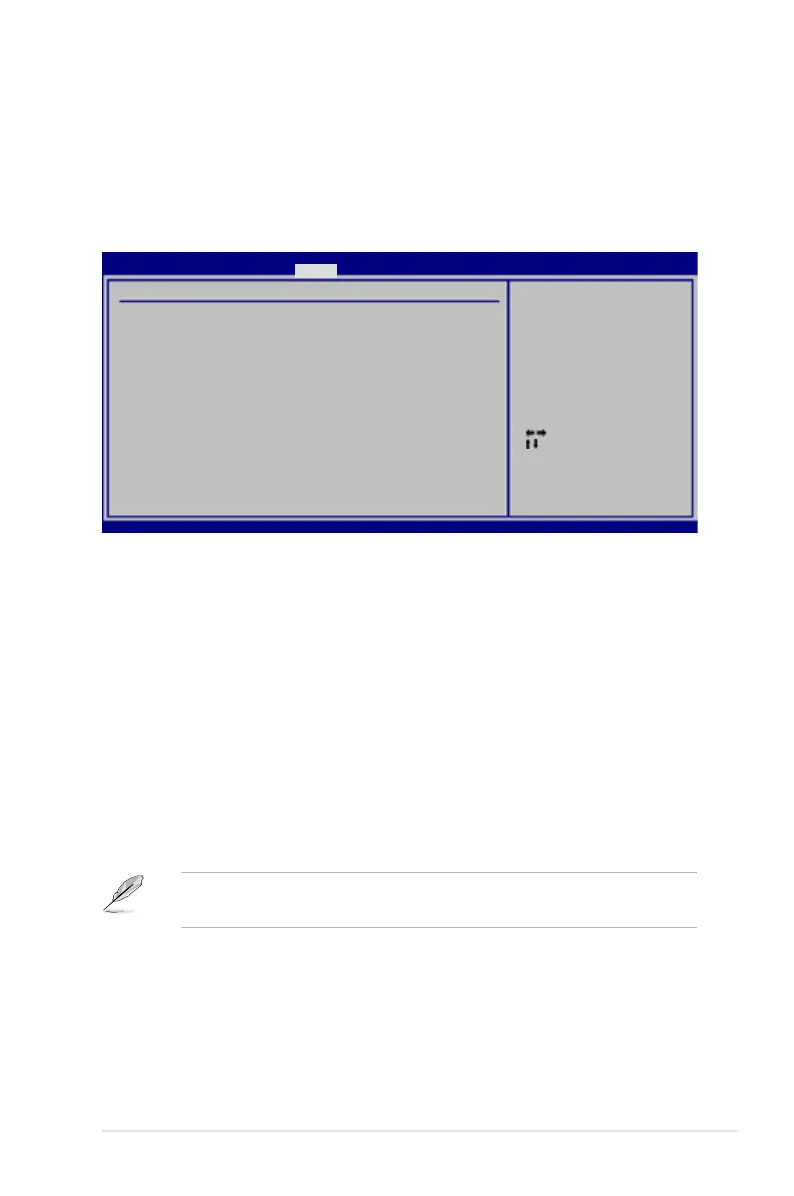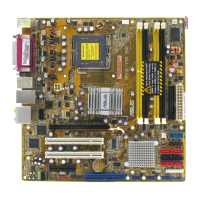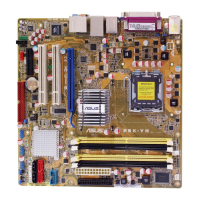4-27
華碩 P5K 主機板使用手冊
Power On By PS/2 Keyboard [Disabled]
您可以指定要使用鍵盤上的哪一個功能鍵來開機。要使用本功能,ATX 電
源供應器必須可以提供至少 1 安培的電流及 +5VSB 的電壓。設定值有:
[Disabled] [Space Bar] [Ctrl-Esc] [Power Key]。
4.5.6 系統監控功能(Hardware Monitor)
Select Screen
Select Item
+-
Change Field
F1 General Help
F10 Save and Exit
ESC Exit
v02.58 (C)Copyright 1985-2006, American Megatrends, Inc.
BIOS SETUP UTILITY
Power
Hardware Monitor
CPU Temperature [25ºC/77ºF]
MB Temperature [34ºC/93ºF]
CPU Fan Speed (RPM) [4440 RPM]
CPU Q-Fan Control [Disabled]
Chassis Fan 1 Speed [N/A]
Chassis Fan 2 Speed [N/A]
Chassis Q-Fan Control [Disabled]
Power Fan Speed (RPM) [N/A]
VCORE Voltage [ 1.080V]
3.3V Voltage [ 3.232V]
5V Voltage [ 5.040V]
12V Voltage [12.208V]
Automatically optimize
B I O S s e t t i n g s t o
Minimize CPU FAN speed
a c c o r d i n g t o s y s t e m
loading.
CPU Temperature [xxx
。
C/xxx
。
F]
MB Temperature [xxx
。
C/xxx
。
F]
本系列主機板具備了中央處理器以及主機板的溫度感測器,可自動偵測並
顯示目前主機板與處理器的溫度。
CPU Fan Speed [xxxxRPM] or [Ignored] / [N/A]
為了避免系統因為過熱而造成損壞,本系列主機板備有中央處理器風扇
的轉速 RPM(Rotations Per Minute)監控,所有的風扇都設定了轉速安全
範圍,一旦風扇轉速低於安全範圍,華碩智慧型主機板就會發出警訊,通知
使用者注意。
CPU Q-Fan Control [Disabled]
本項目用來啟動或關閉 Q-Fan 功能。設定值有:[Disabled] [Enabled]。
CPU Fan Profile 項目只有在 CPU Q-Fan Control 設定為 [Enabled]
時才會出現。
