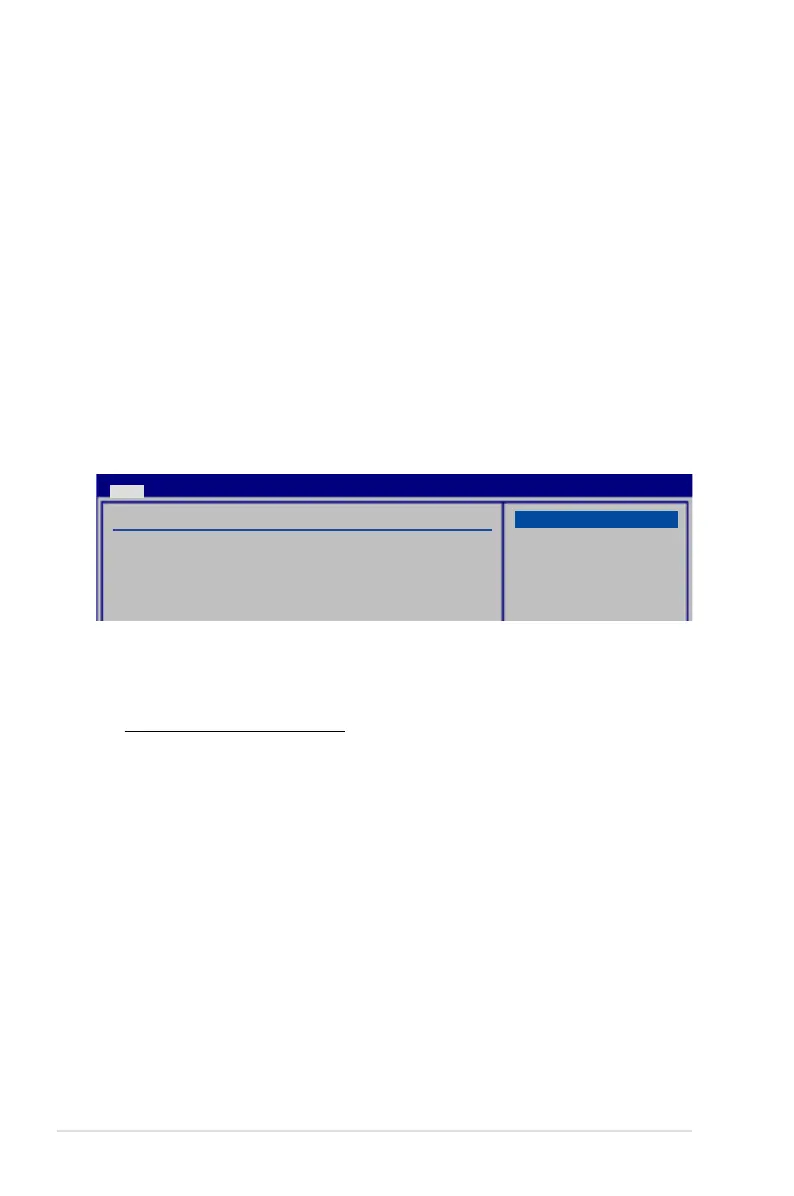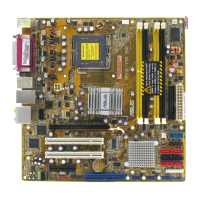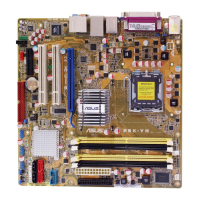4-14
第四章:BIOS 程式設定
DMA Mode [Auto]
選擇 DMA 模式。設定值有:[Auto] [SWDMA0] [SWDMA1] [SWDMA2]
[MWDMA0] [MWDMA1] [MWDMA2] [UDMA0] [UDMA1] [UDMA2] [UDMA3]
[UDMA4] [UDMA5]。
SMART Monitoring [Auto]
開啟或關閉自動偵測、分析、報告技術(Smart Monitoring, Analysis, and
Reporting Technology)。設定值有:[Auto] [Disabled] [Enabled]。
32Bit Data Transfer [Enabled]
開啟或關閉 32 位元資料傳輸功能。設定值有:[Disabled] [Enabled]。
SATA Configuration [Enhanced]
設定值有:[Disabled] [Compatible] [Enhanced]。
Configure SATA As [IDE]
本項目用來設定 Serial ATA 硬體裝置的相關設定。設定值有:[IDE]
[AHCI]。
Hard Disk Write Protect [Disabled]
本項目用來開啟或關閉寫入保護功能。本功能只有在裝置透過 BIOS 存取
時才會發揮作用。設定值有:[Disabled] [Enabled]。
SATA Detect Time Out (Sec) [35]
本項目用來選擇自動偵測 ATA/ATAPI 裝置的等待時間。設定值有:[0] [5]
[10] [15] [20] [25] [30] [35]。
4.3.5 IDE 裝置設定(IDE Configuration)
本選單讓您設定或變更 IDE 裝置的相關設定。選擇您想要的項目並按
<Enter> 鍵來進行各項裝置的設定。
BIOS SETUP UTILITY
Main
SATAConguration
SATAConguraton [Enhanced]
CongureSATAas [IDE]
Hard Disk Write Protect [Disabled]
SATA Detect Time Out (Sec) [35]
Options
Disabled
Compatiable
Enhanced
