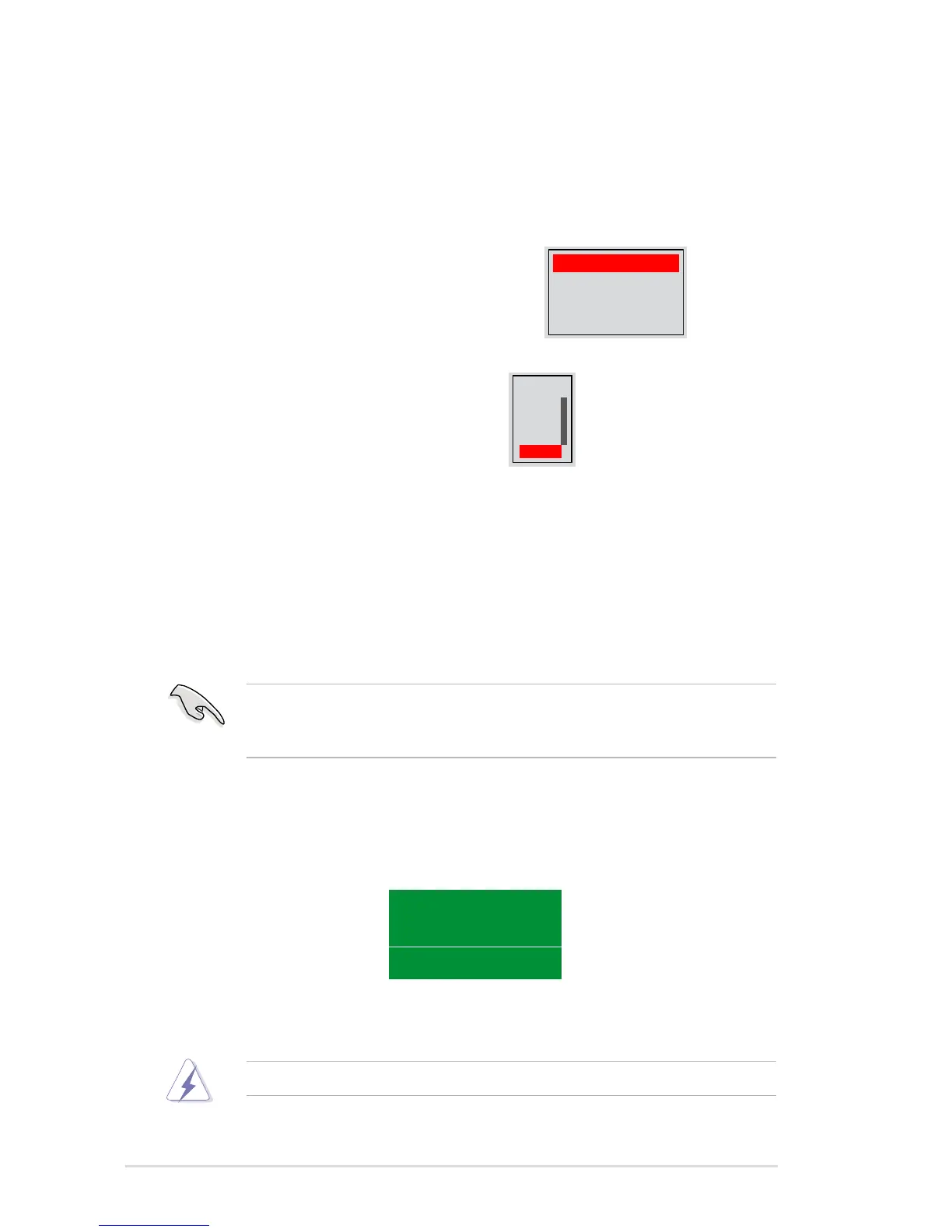5-32 Chapter 5: Software support
Creating a RAID Volume
To create a RAID volume:
1. From the NVIDIA
®
RAID utility Dene a New Array menu, select RAID Mode
then press <Enter>. The following submenu appears.
Use the up or down arrow keys to select a
RAID mode then press <Enter>.
Mirroring
Striping
Stripe Mirroring
Spanning
TIP: For server systems, we recommend using a lower array block size. For
multimedia computer systems used mainly for audio and video editing, we
recommend a higher array block size for optimum performance.
Take caution in using this option. All data on the RAID drives will be lost!
2. Press <TAB> select the Striping
Block then press <Enter>. The
following submenu appears:
If you selected Striping or Stripe Mirroring, use the up or down arrow keys to
select the stripe size for your RAID 0 array then press <Enter>.The available
values range from 8 KB to 128 KB. The default selection is 128 KB. The strip
value should be chosen based on the planned drive usage.
• 8 /16 KB - low disk usage
• 64 KB - typical disk usage
• 128 KB - performance disk usage
3.` Press <TAB> to select the Free Disks area. Use the left or right arrow keys to
assign the array disks.
4. Press <F7> to create RAID set. The following message box appears.
Clear disk data?
[Y] YES [N] NO
5. Press <Y> to clear the selected disks or <N> to proceed without clearing the
disks. The following screen appears.
8K
16K
32K
64K
128K
Optim
