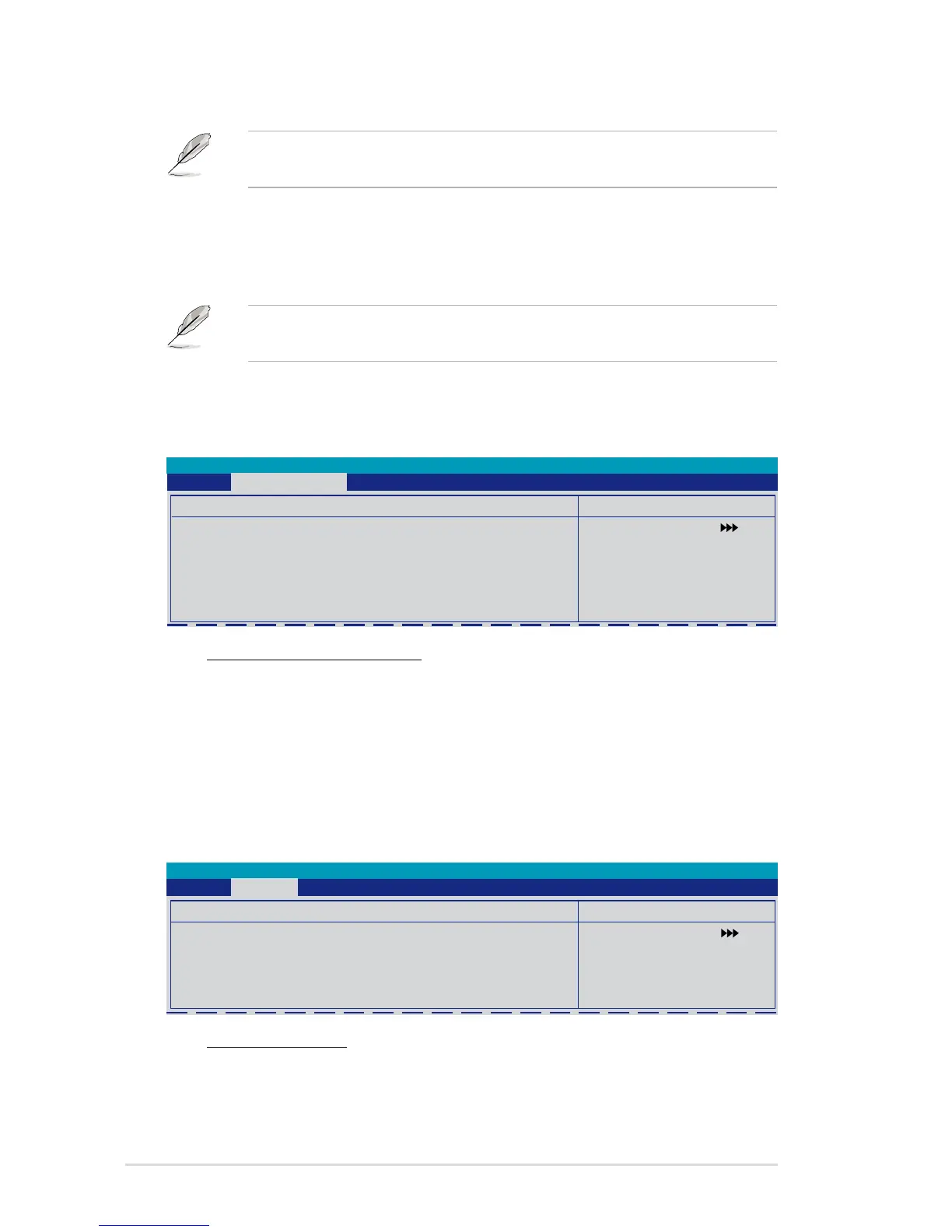4-20 Chapter 4: BIOS setup
The following item becomes user-congurable when you set AI Tuning to
[AI Overclock].
Overclock Options [Disabled]
Allows you to set the overclocking options.
Conguration options: [Disabled] [Overclock 5%] [Overclock 10%] [Overclock 15%]
[Overclock 20%]
The following items become user-congurable when you set AI Tuning to
[Manual].
System Clocks
This sub-menu allows you to adjust the system frequency-related items. Select an
item, then press <Enter> to edit.
Phoenix-Award BIOS CMOS Setup Utility
Advanced
System Clocks
NB PCIE Frequency (MHz) [100]
Select Menu
Item Specic Help
Set C55 PCIE Overclock
NB PCIE Frequency (MHz) [100]
Allows you to set the overclocking frequency of the PCIEX16_1 slot
controlled by the Northbridge chipset. Key in the desired value using the
numeric keypad and press the <Enter> key.
Conguration options: [100 MHz]~[131 MHz]
Voltage Control
This sub-menu allows you to adjust the system voltage-related items. Select an
item, then press <Enter> to edit.
Phoenix-AwardBIOS CMOS Setup Utility
Advanced
Voltage Control
DRAM Voltage [Auto]
HT Voltage [Auto]
NB Chipset Voltage [Auto]
SB Chipset Voltage [Auto]
Select Menu
Item Specic Help
Set Memory Voltage
DRAM Voltage [Auto]
Conguration options: [Auto] [1.850V] [1.870V] [1.890V]...[3.090V] [3.110V]
