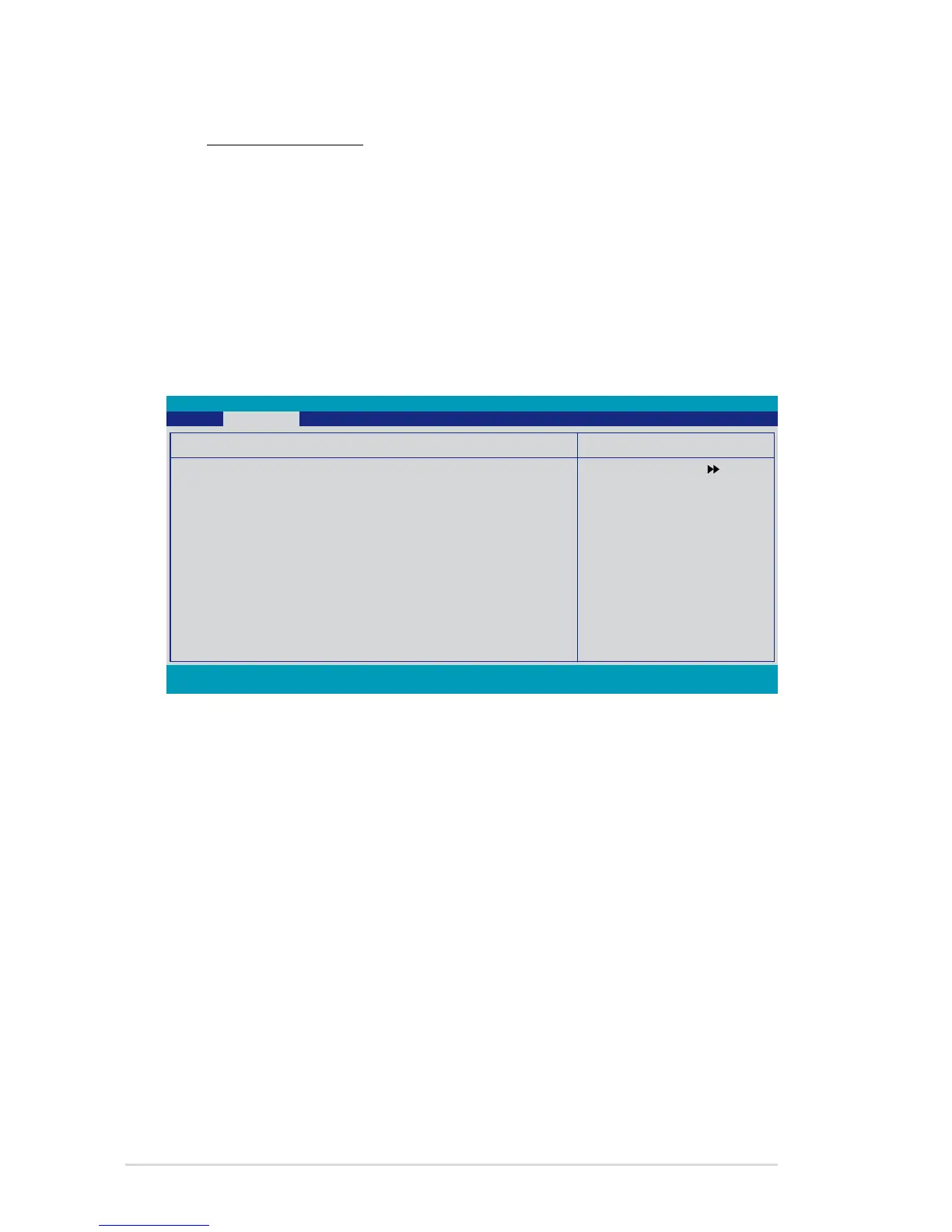4-22 Chapter 4: BIOS setup
4.4.2 AI NET2
F1:Help : Select Item -/+: Change Value F5: Setup Defaults
ESC: Exit : Select Menu Enter: Select Sub-menu F10: Save and Exit
Select Menu
Item Specic Help
Enable or Disable LAN
cable check during
POST.
AI NET2
POST Check LAN Cable [Disabled]
Pair Status Length
LAN1(1-2) Open 0.8M
LAN1(3-6) Open 0.8M
LAN1(4-5) Open 0.8M
LAN1(7-8) Open N/A
Phoenix-Award BIOS CMOS Setup Utility
Advanced
POST Check LAN Cable [Disabled]
Enables or disables checking of the LAN cable during the Power-On Self-Test
(POST). Conguration options: [Disabled] [Enabled]
MEM (DDR), MHz [800]
Allows you to set the Memory frequency. Adjust the value using <+> / <-> or the
numeric keypad and press <Enter>.
Conguration options: [400 MHz]~[2600 MHz]
Actual MEM (DDR), MHz 800.0
The Actual MEM (DDR) reects the actual memory frequency that will take
effect on a reboot.
