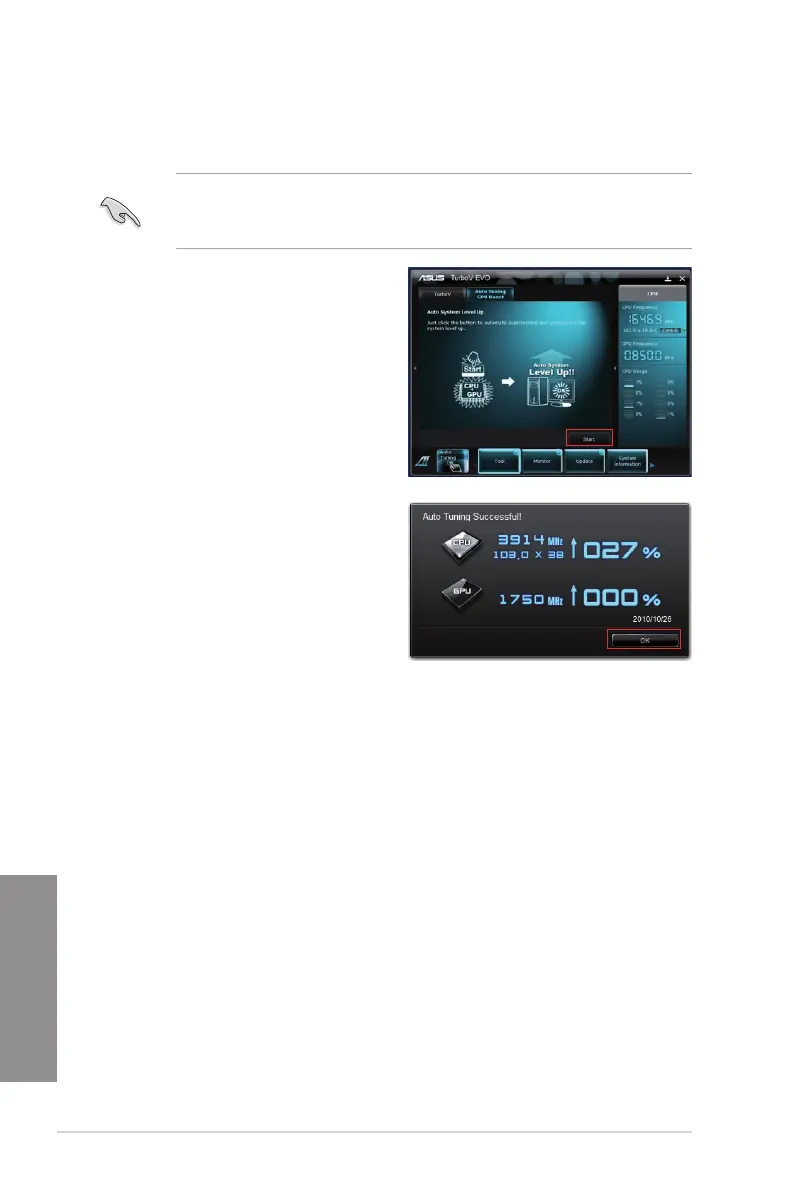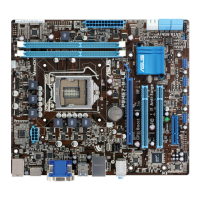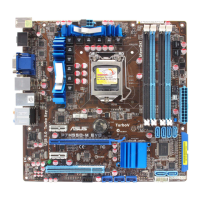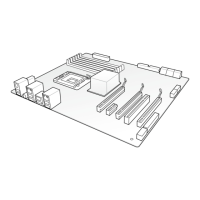4-6 Chapter 4: Software support
Chapter 4
Auto Tuning
ASUS TurboV EVO auto tuning mode provides the most exible auto-tuning option.
• The overclocking result varies with the CPU model and the system conguration.
• To prevent overheating from damaging the motherboard, a better thermal environment
is strongly recommended.
1. Click the Auto Tuning tab and then click
Start.
2. Read through the warning messages
and click Start to start auto-
overclocking.
3. TurboV automatically overclocks the
CPU, saves BIOS settings and restarts
the system. After re-entering Windows, a
message appears indicating auto tuning
success. Click OK to exit.
