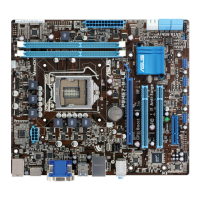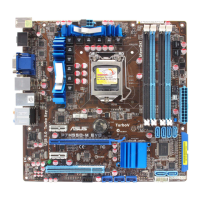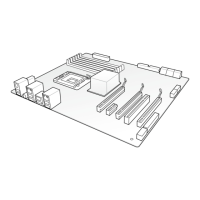ASUS P8H67-M EVO 4-11
Chapter 4
4.3.7 Monitor
The Monitor section includes the Sensor
and CPU Frequency panels.
Sensor
The Sensor panel displays the current value of a system sensor such as fan rotation, CPUdisplays the current value of a system sensor such as fan rotation, CPU
temperature, and voltages. Click Monitor > Sensor on the AI Suite II main menu bar to
launch the Sensor panel.
CPU Frequency
The CPU Frequency panel displays the current CPU frequency and CPU usage. Clickdisplays the current CPU frequency and CPU usage. Click
Monitor > CPU Frequency on the AI Suite II main menu bar to open the CPU Frequency
panel.
Sensor panel
CPU Frequency panel
Resident in the right pane (system information area)

