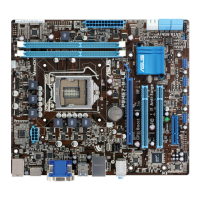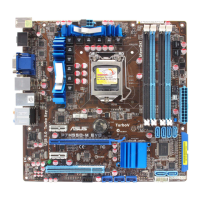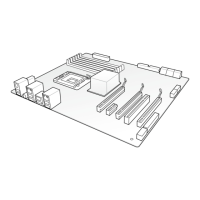iii
Contents
Notices ....................................................................................................................... vi
Safety information ..................................................................................................... vii
About this guide ....................................................................................................... viii
P8H67-M EVO specications summary .................................................................... x
Chapter 1: Product introduction
1.1 Welcome! .................................................................................................... 1-1
1.2 Package contents.......................................................................................1-1
1.3 Special features..........................................................................................1-2
1.3.1 Product highlights........................................................................1-2
1.3.2 ASUS Exclusive Features ........................................................... 1-2
1.3.3 ASUS Quiet Thermal Solutions ................................................... 1-3
1.3.4 ASUS EZ DIY .............................................................................. 1-4
Chapter 2: Hardware information
2.1 Before you proceed ................................................................................... 2-1
2.2 Motherboard overview ............................................................................... 2-2
2.2.1 Motherboard layout ..................................................................... 2-2
2.2.2 Layout contents ........................................................................... 2-3
2.2.3 Central Processing Unit (CPU) ................................................... 2-4
2.2.4 System memory .......................................................................... 2-5
2.2.5 Expansion slots ......................................................................... 2-11
2.2.6 Onboard switches ..................................................................... 2-13
2.2.7 Onboard LEDs .......................................................................... 2-15
2.2.8 Jumper ...................................................................................... 2-17
2.2.9 Internal connectors....................................................................2-18
2.3 Building your computer system ............................................................. 2-27
2.3.1 Additional tools and components to build a PC system ............ 2-27
2.3.2 CPU installation.........................................................................2-28
2.3.3 CPU heatsink and fan assembly installation ............................. 2-30
2.3.4 DIMM installation....................................................................... 2-32
2.3.5 Motherboard installation ............................................................ 2-33
2.3.6 ATX Power connection ..............................................................2-35
2.3.7 SATA device connection ............................................................ 2-36
2.3.8 Front I/O Connector .................................................................. 2-37
2.3.9 Expension Card installation....................................................... 2-38
2.3.10 Rear panel connection .............................................................. 2-39
2.3.11 Audio I/O connections ............................................................... 2-42
2.4 Starting up for the rst time .................................................................... 2-45
2.5 Turning off the computer .........................................................................2-45

