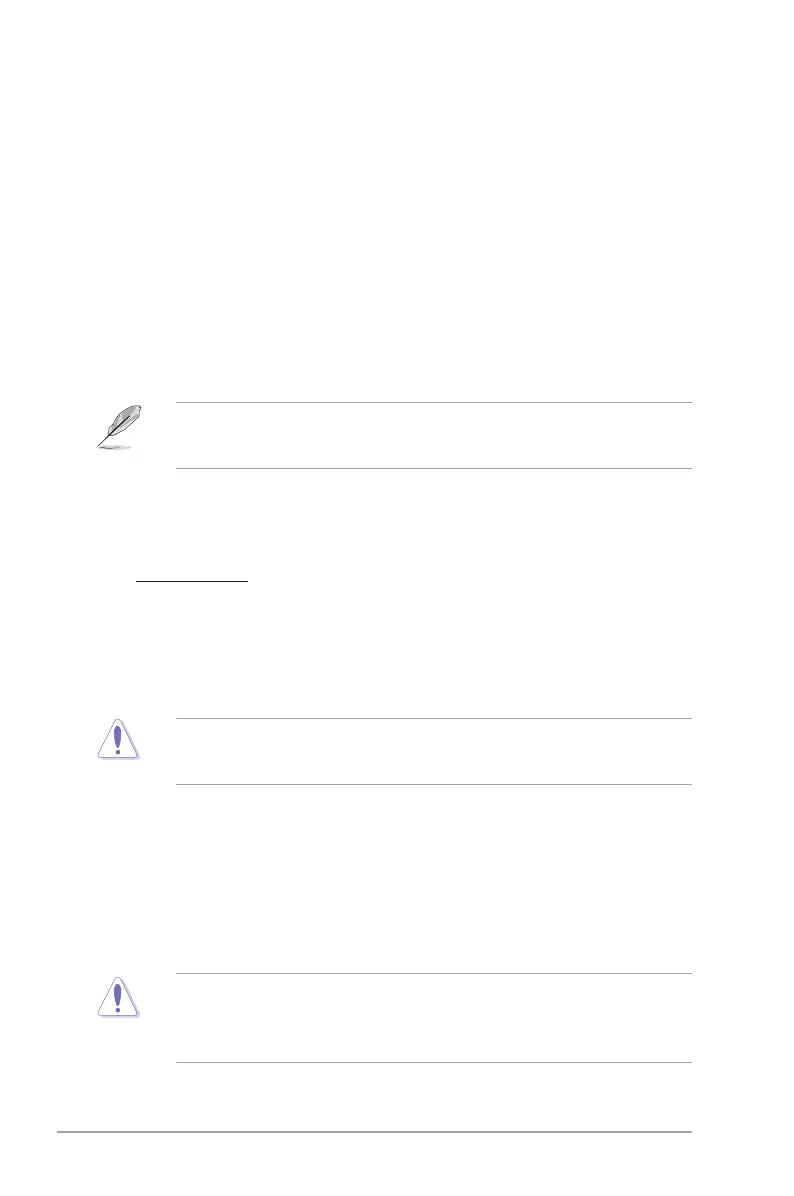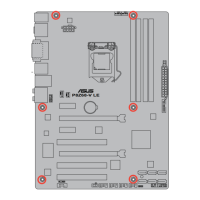2-16 ASUS P8Z68-V LX
Long duration maintained [Auto]
Use the <+> and <-> keys to adjust the value.
Short duration power limit [Auto]
Use the <+> and <-> keys to adjust the value.
Additional Turbo Voltage [Auto]
Use the <+> and <-> keys to adjust the value.
Primary Plane Current Limit [Auto]
Use the <+> and <-> keys to adjust the value.
Secondary Plane Current Limit [Auto]
Use the <+> and <-> keys to adjust the value.
Some of the following items are adjusted by typing the desired values using the numeric
keypad and press <Enter>. You can also use the <+> and <-> keys to adjust the value. To
restore the default setting, type [auto] using the keyboard and press <Enter>.
2.4.10 iGPU Offset Mode Sign [+]
[+] To offset the voltage by a positive value.
[–] To offset the voltage by a negative value.
iGPU Voltage [Auto]
Allows you to set the Offset voltage. The values range from -0.315V to +0.635V with a
0.005V interval.
2.4.11 DRAM Voltage [Auto]
Allows you to set the DRAM voltage. The values range from 1.185V to 2.135V with a 0.005V
interval.
According to Intel CPU specication, DIMMs with voltage requirement over 1.65V may
damage the CPU permanently. We recommend you install the DIMMs with the voltage
requirement below 1.65V.
2.4.12 VCCIO Voltage [Auto]
Allows you to set the VCCIO voltage. The values range from 0.735V to 1.685V with a 0.005V
interval.
2.4.13 PCH Voltage [Auto]
Allows you to set the Platform Controller Hub voltage. The values range from 0.735V to
1.685V with a 0.005V interval.
• The values of the CPU Offset Voltage, DRAM Voltage, VCCIO Voltage, CPU PLL
Voltage, and PCH Voltage items are labeled in different color, indicating the risk levels
of high voltage settings.
• The system may need better cooling system to work stably under high voltage settings.
