Notebook PC E-Manual
3
Table of Contents
About this manual ............................................................................................. 6
Conventions used in this manual ............................................................... 7
Icons ............................................................................................................... 7
Typography ......................................................................................................... 7
Safety precautions ............................................................................................. 8
Using your Notebook PC................................................................................8
Caring for your Notebook PC ....................................................................... 9
Airplane mode .................................................................................................10
Proper disposal ................................................................................................10
Chapter 1: Hardware Setup
Getting to know your Notebook PC ..........................................................12
Top View .............................................................................................................12
Bottom .............................................................................................................16
Right Side ..........................................................................................................18
Left Side .............................................................................................................20
Front View..........................................................................................................22
Chapter 2: Using your Notebook PC
Getting started ..................................................................................................24
Install the battery pack. ................................................................................24
Charge your Notebook PC. ..........................................................................25
Lift to open the display panel. ...................................................................26
Press the power button. ...............................................................................26
The Power-on Self Test (POST) ....................................................................27
BIOS ...................................................................................................................27
Accessing BIOS ................................................................................................27
BIOS Settings ....................................................................................................28
Gestures for the touchpad ............................................................................35
Moving the pointer ........................................................................................35
One-nger gestures .......................................................................................36
Two-nger gestures .......................................................................................38
Three-nger gestures ....................................................................................39
Using the keyboard .........................................................................................40
Function keys ...................................................................................................40
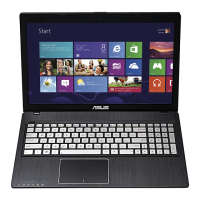
