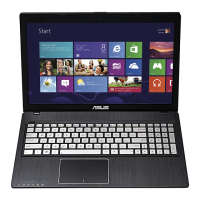
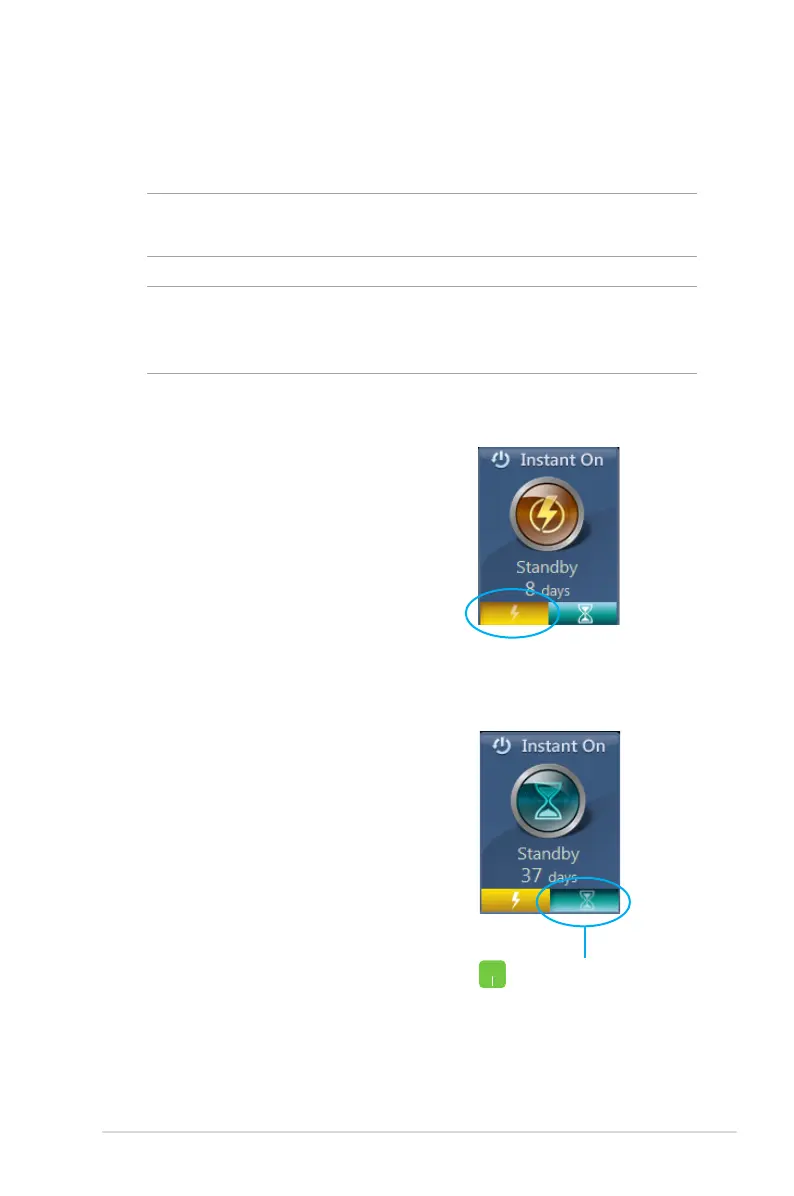 Loading...
Loading...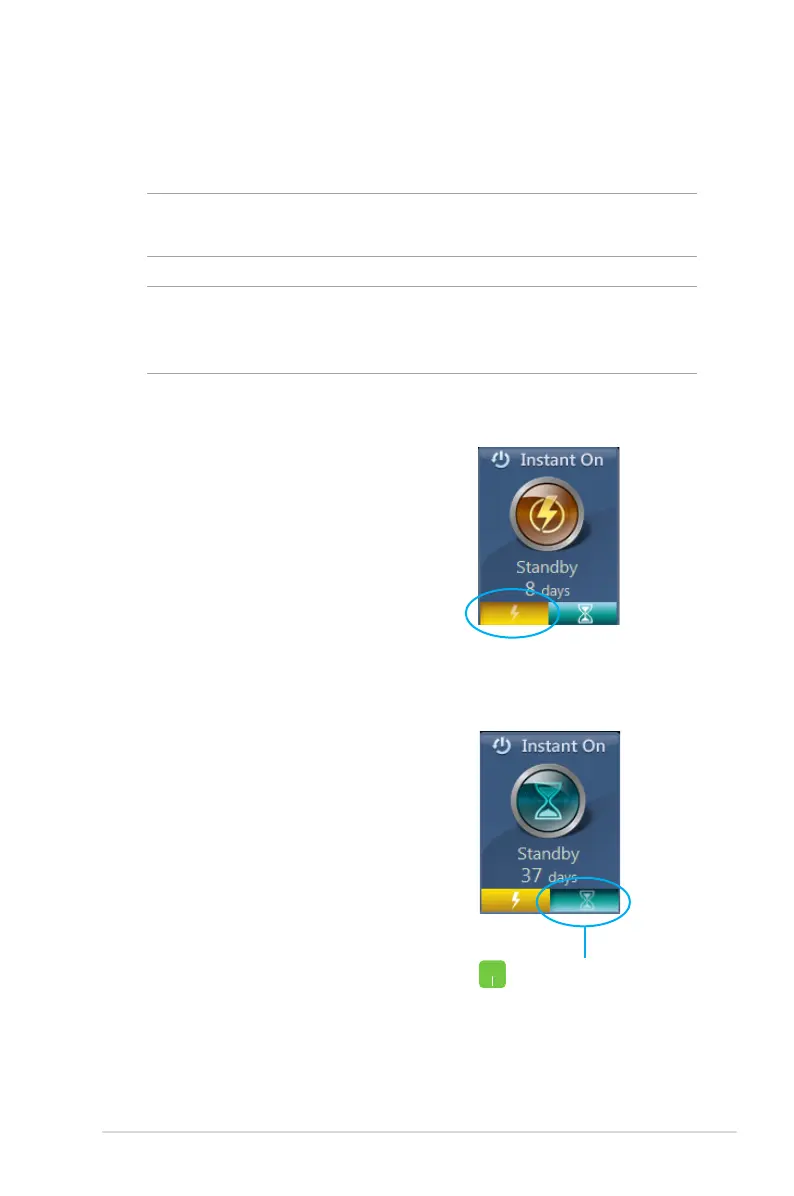
Do you have a question about the Asus Q500A and is the answer not in the manual?
Explains icons used in the manual and text formatting conventions.
Outlines essential safety measures for using the notebook PC.
Provides guidance on cleaning, maintenance, and proper disposal of the notebook.
Details the physical layout and components of the notebook's top, bottom, sides, and front.
Describes the components located on the bottom of the notebook PC.
Details the ports and connectors available on the right and left sides of the notebook.
Covers initial setup, battery installation, charging, and powering on the notebook.
Explains the Power-on Self Test (POST), BIOS, and how to access BIOS settings.
Describes touchpad gestures and various keyboard functions, including special keys.
Guides through the first-time setup, lock screen, and Metro style UI elements.
Covers launching, customizing, closing apps, Charm bar, and Snap feature.
Details Wi-Fi, Bluetooth, Airplane mode, and system reset procedures.
Explains how to use the LifeFrame app for webcam functions.
Covers Power4Gear Hybrid, USB Charger+, and Instant On features.
Provides instructions for installing a Random Access Memory (RAM) module.
Guides through the process of replacing the notebook's Hard Disk Drive (HDD).
Details the procedure for replacing the notebook's battery pack.
Lists common problems with the notebook PC and their corresponding solutions.
Covers DVD/Blu-ray drive details, regional playback, and internal modem compliancy.
Details FCC, CE, IC, R&TTE, UL safety, and other regulatory statements.
Discusses wireless channels, ENERGY STAR, EU Eco-label, and environmental regulations.