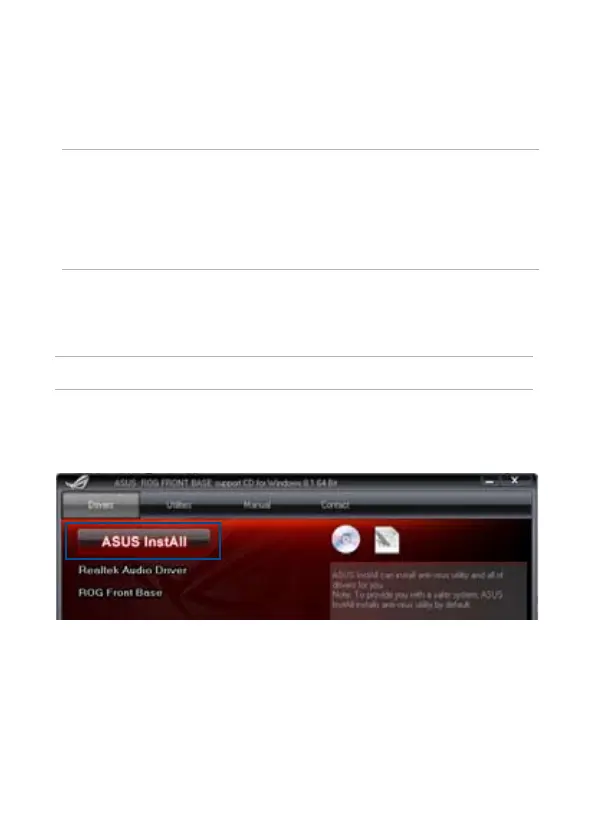10
Installing the driver
The support DVD that comes with your ROG Front Base contains drivers to ensure
compatibility between the ROG Front Base device and the motherboard.
To install the ROG Front Base driver:
1. Place the support DVD into the optical drive.
NOTES:
• The contents of the support DVD are subject to change at any time without
notice. Visit the ASUS website at www.asus.com for the latest updates.
• Update your motherboard to the latest BIOS. Refer to your motherboard
manual on how to update your BIOS.
2. Browse the content then double-click or tap Setup.exe.
3. From the ASUS InstAll window, click the
Drivers tab then click ASUS InstAll.
NOTE: If you are running Windows
®
8 or Windows
®
8.1, launch the Desktop.
