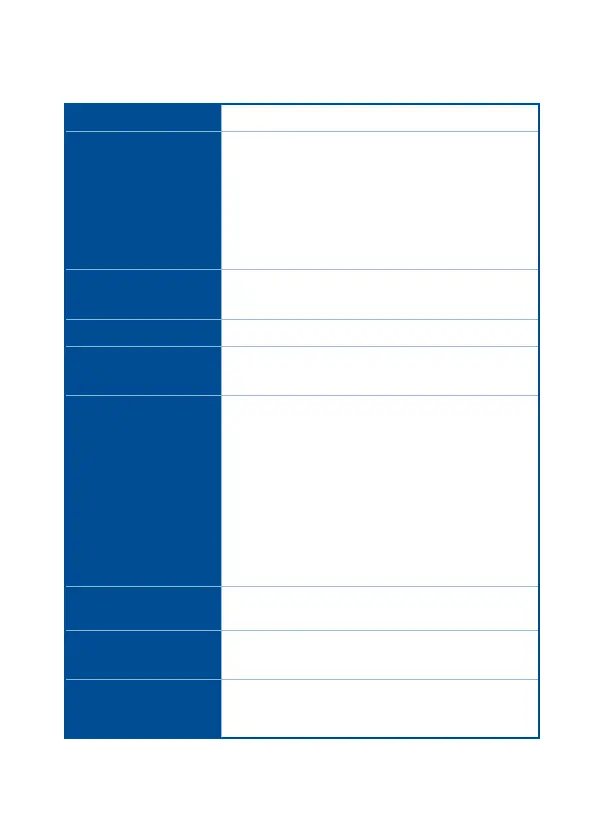3
Specications summary
Display
4-inch LCD
I/O Ports
1 x USB 2.0 port
1 x Headphone out port
1 x Microphone in port
1 x SATA power connector
1 x 18-1 pin ROG_EXT connector
1 x AAFP connector
Power
Voltage : +12 V, +5 V, +5 VSB
Power consumption : 3 A
Dimensions 148.5 mm x 85 mm x 62 mm
Installation
requirements
2 x 5.25-inch drive bays required for installation
1 x SATA power cable from system power supply
Compatibility
ROG Maximus VI series, Rampage IV Black
Edition, and other motherboards with ROG_EXT
port
• Visit the ASUS website at www.asus.com for the
latest motherboard support and compatibility lists.
• Visit the ASUS Support site at
http://support.asus.com to check and download the
latest ROG Front Base rmware.
• Update the motherboard BIOS to the latest version
for better compatibility with your ROG Front Base.
Operating Systems
Supported
Windows
®
7, Windows
®
8, and Windows
®
8.1
CPU / Chassis Fan
Support
4-pin PWM fan
3-pin DC fan
ROG Unique
Features
Easy EQ-switch, CPU Level Up, Escape mode,
USB Charger mode, and fan controls and system
monitoring
