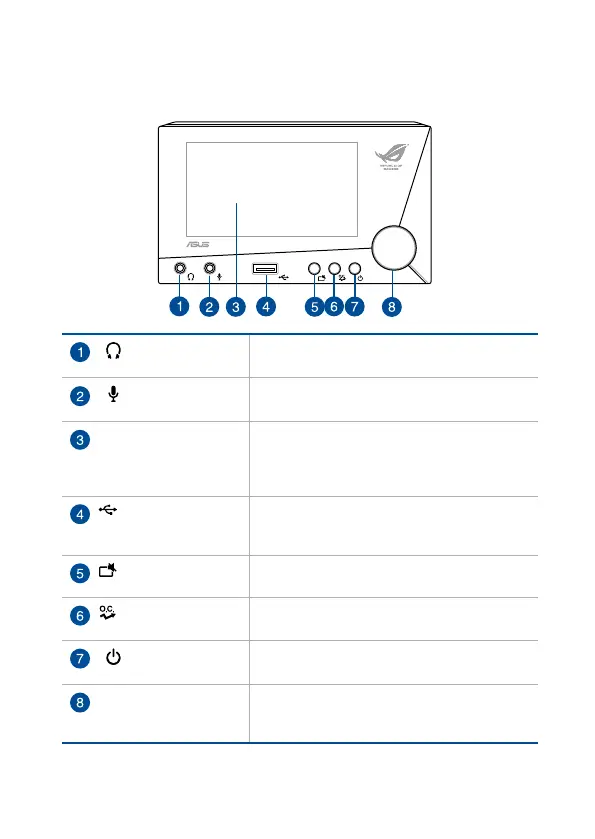5
Hardware Overview
Front view
Headphone out
port
Supports headphones and speakers.
Microphone in
port
Connects to a microphone.
LCD panel Displays the system time, CPU speed,
temperature of motherboard and CPU, system
fan duty cycles, audio EQ modes, and the
current mode or status of the device.
USB 2.0 port Charges your smart device when in soft-off
mode. Functions as a normal USB 2.0 port
when system is on.
Escape mode
button
Hides the current screen, mute the sound, and
display the desktop.
CPU Level Up
OC button
Performs overclocking.
LCD panel power
button
Turns the LCD panel display of the ROG Front
Base on/off.
Selection knob Rotates to go to the desired item or adjust the
values. Conrms changes or selection when
pressed.
