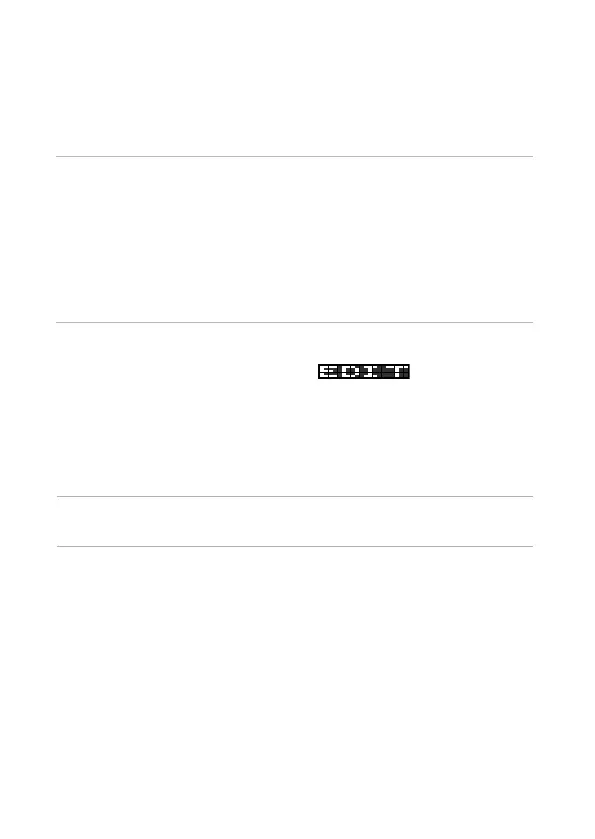14
Adjusting system fan’s duty cycle
Depending on the system fan installed on your system, ROG Front Base allows you
to adjust the individual duty cycle of the installed fans.
To manually adjust a fan’s duty cycle setting:
1. Press and hold the Selection knob until
is displayed on the
Mode/Status Indicator.
2. Rotate the Selection knob to select a fan.
3. Press the knob to conrm your selection.
4. Rotate the knob to adjust the value of the fan’s duty cycle.
NOTE: ROG Front Base allows duty cycle adjustments in percentage (from 0%
to 100%) instead of the actual fan speed.
NOTES:
•
USB Charger mode automatically switches to the normal mode when the
system is turned on. In normal mode, the USB 2.0 port supports data or digital
transmission.
• For more information on the list of supported devices, visit www.asus.com.
NOTES:
To control and monitor an installed 3-pin DC control fan or a 4-pin PWM fan
using the ROG Front Base, enable each of the fan rst in your BIOS.
• To enable the 4-pin PWM fan, go to BIOS > Monitor > Fan Speed
Control
then set CPU Q-Fan Control to [Auto].
• To enable the 3-pin DC control fan, go to BIOS > Monitor > Fan Speed
Contro
l then set CPU Q-Fan Control to [Advance Mode].
5. Press the Selection knob to conrm the changes.
