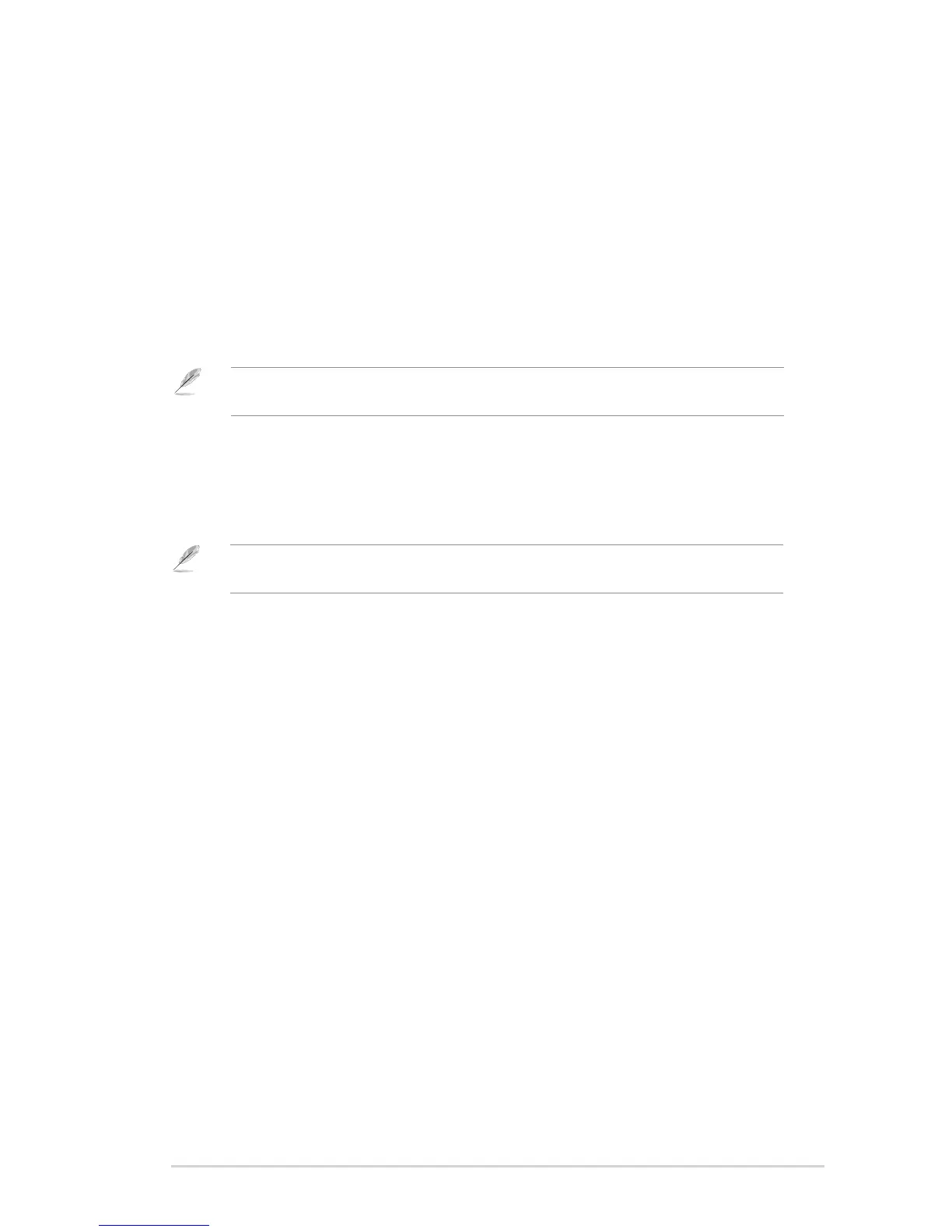11
Chapter 2: Setting up the hardware RT-N12 C1
2
Getting started
Setting up the wireless router
The ASUS Wireless Router includes a web graphics user interface (web GUI)
that allows you to congure the wireless router using your web browser on your
computer.
You can set up the wireless router in any of these three operation modes: Router
(IP Sharing), Repeater, and Access Point (AP). Set up the wireless router in the
Router (IP Sharing) and Repeater modes via the Quick Internet Setup (QIS), and
the AP mode via the web GUI.
Note: For details on conguring your wireless router using the web GUI, refer to Chapter 4:
Conguring via the web GUI.
Note: To set up the wireless router in the AP mode, use Device Discovery included in the
support CD to access the web GUI.
Using the Quick Internet Setup (QIS)
The Quick Internet Setup (QIS) function, which is integrated in the wireless router’s
web GUI, detects the Internet connection type automatically and guides you in
setting up your network quickly.
The QIS web page appears automatically after you connected all your devices and
launched your web browser. You may also launch the QIS from the Network Map
page in the web GUI. To do this, click Go in the QIS eld under Internet status.
