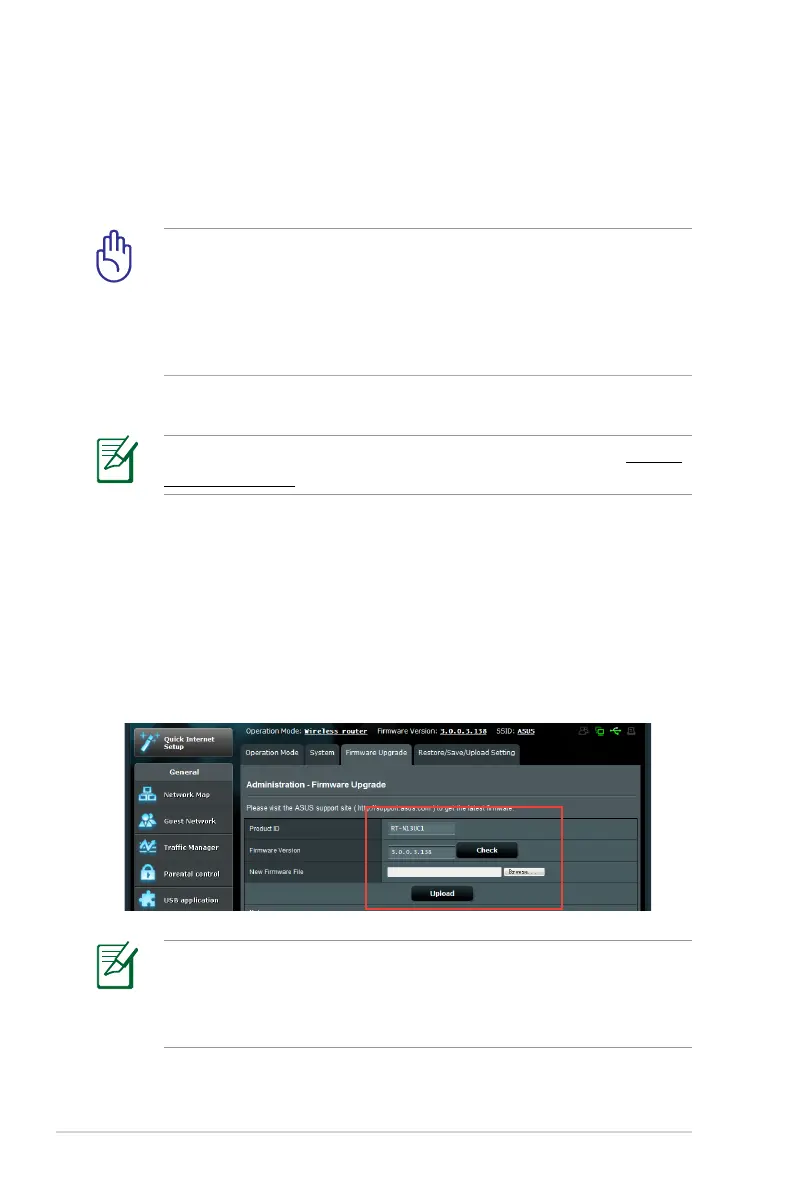44
Chapter 3: Network Configuration using the web GUIRT-N14U
• ASUS recommeds that you use an IP address format of
192.168.1.xxx (where xxx can be any number between 2 and
254) when specifying an IP address range.
• An IP Pool Starting Address should not be greater than the IP
Pool Ending Address.
To upgrade the firmware:
1. Click
Administration from the left navigation panel.
2. Click the
Firmware Upgrade tab.
3. In the
New Firmware File item, click Browse. Navigate to the
downloaded firmware file.
4. Click
Upload.
Upgrading the firmware
Download the latest firmware from the ASUS website at http://
www.asus.com
6. In the Lease Time field, specify in seconds when an assigned
IP address will expire. Once it reaches this time limit, the DHCP
server will then assign a new IP address.
If the upgrade process fails, the wireless router automatically
enters rescue mode and the power LED indicator on the front
panel starts flashing slowly. To recover or restore the system, use
the Firmware Restoration utility.
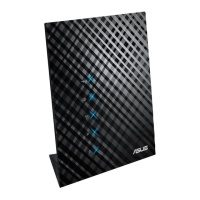