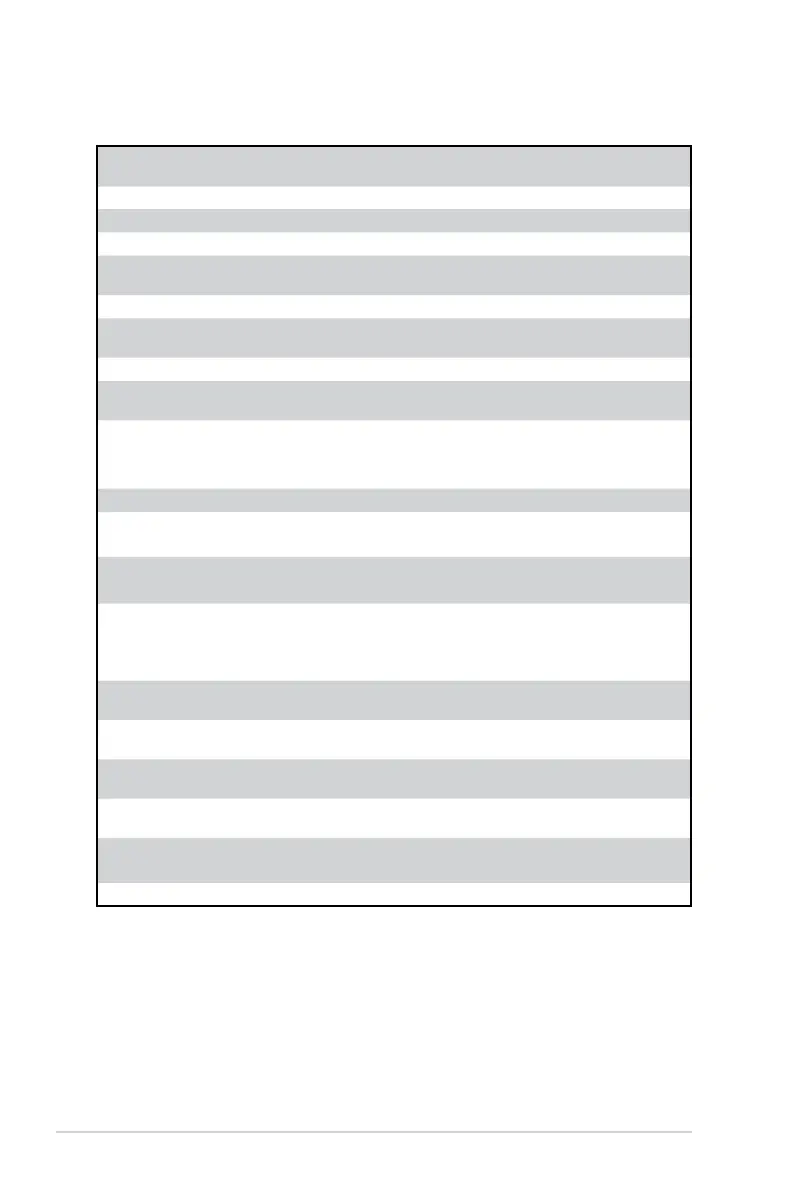72
Area Hotline Number
Support
Languages
Working
Hour
Working
Day
Australia 1300-2787-88 English 8:00-20:00 Mon. to Fri.
Austria 0043-820240513 German 9:00-18:00 Mon. to Fri.
Belgium 0032-78150231 Dutch /French 9:00-17:00 Mon. to Fri.
China 400-620-6655
Simplified
Chinese
9:00-18:00
Mon. to
Sun.
Denmark 0045-3832-2943 Denish/English 9:00-17:00 Mon. to Fri.
Finland 00358-9693-7969
Finnish/English/
Swedish
10:00-18:00 Mon. to Fri.
France 0033-170949400 France 9:00-17:45 Mon. to Fri.
Greece 00800-44-14-20-44 Greek
9:00-13:00;
14:00-18:00
Mon. to Fri.
Hong Kong 3582-4770
Cantonese/
Chinese/
English
10:00-20:00
Mon. to Fri.
10:00-17:00 Sat.
Ireland 0035-31890719918 English 9:00-17:00 Mon. to Fri.
Italy 199-400089 Italian
09:00-13:00
14:00-18:00
Mon. to Fri.
Japan 0800-123-2787 Japanese
9:00-18:00 Mon. to Fri.
9:00-17:00 Sat. to Sun.
Malaysia
+603 2148 0827 (Check
Repair Detail Status
Only)
+603-6279-5077
Bahasa Melayu/
English
10:00-19:00 Mon. to Fri.
Netherlands
/ Luxembourg
0031-591-570290 Dutch / English 9:00-17:00 Mon. to Fri.
New Zealand
0800-278-788 /
0800-278-778
English 8:00-20:00 Mon. to Fri.
Norway 0047-2316-2682
Norwegian
/English
9:00-17:00 Mon. to Fri.
Philippine
+632-636 8504;
180014410573
English 9:00-18:00 Mon. to Fri.
Poland
00225-718-033
00225-718-040
Polish
9:00-17:00
8:30-17:30
Mon. to Fri.
Portugal 707-500-310 Portuguese 9:00-17:00 Mon. to Fri.
Networks Global Hotline Information
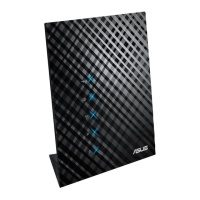