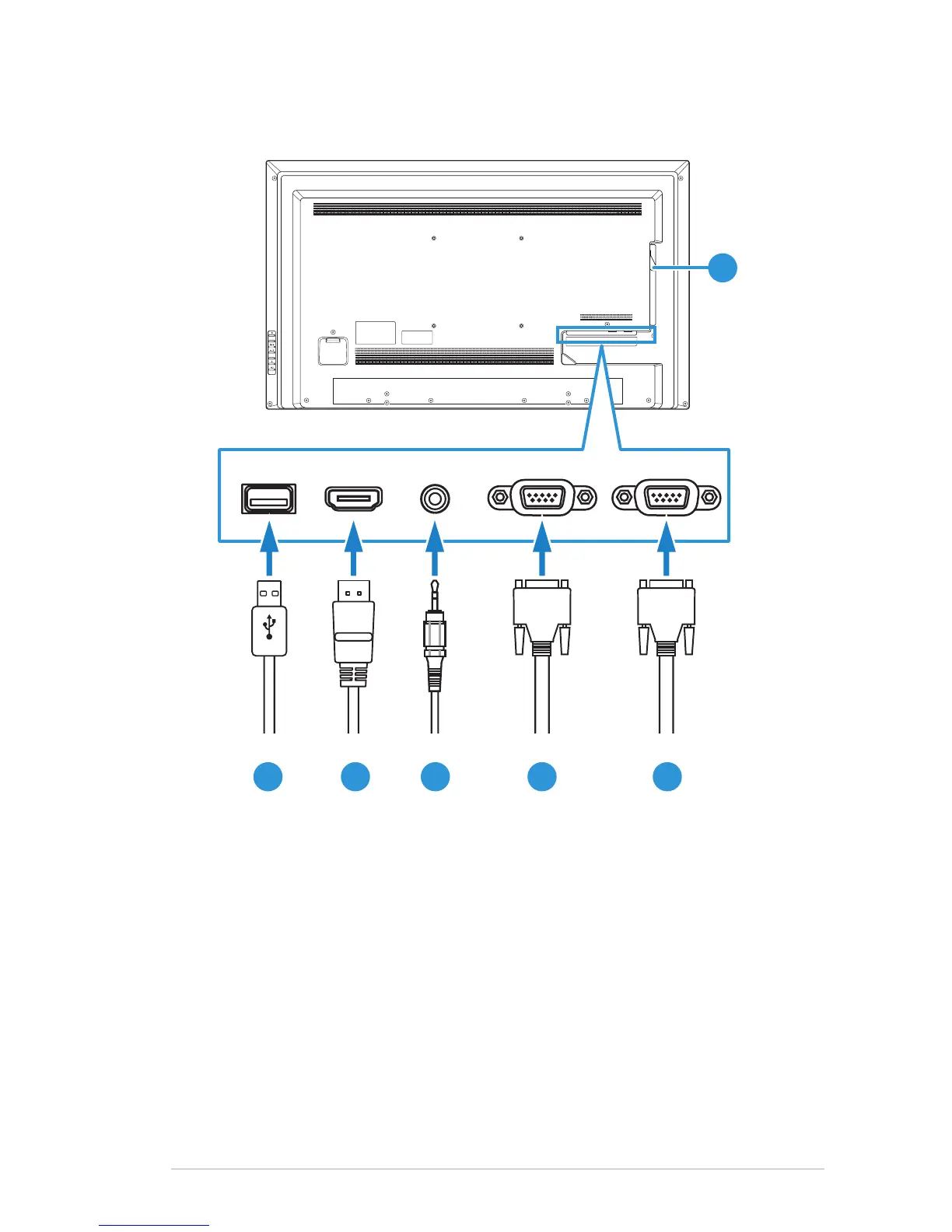1-3
ASUS Display SD433
1.3.2 Input/Output Terminals
MENU
EXIT
HDMI Audio out5V DC OUT RS232-out RS232-in
6
2 31 4 5
1. USB port (5V)
ThisportisforpluggingaUSBashdriveorUSBharddiskdriveto
accessitsmultimediales.
2. HDMI IN port
This port is for connection with an HDMI compatible device.
3. Audio-out port
This port connects an external audio system or headphones.
4. RS232-out port
This is for RS232C network output for the loop-through function.