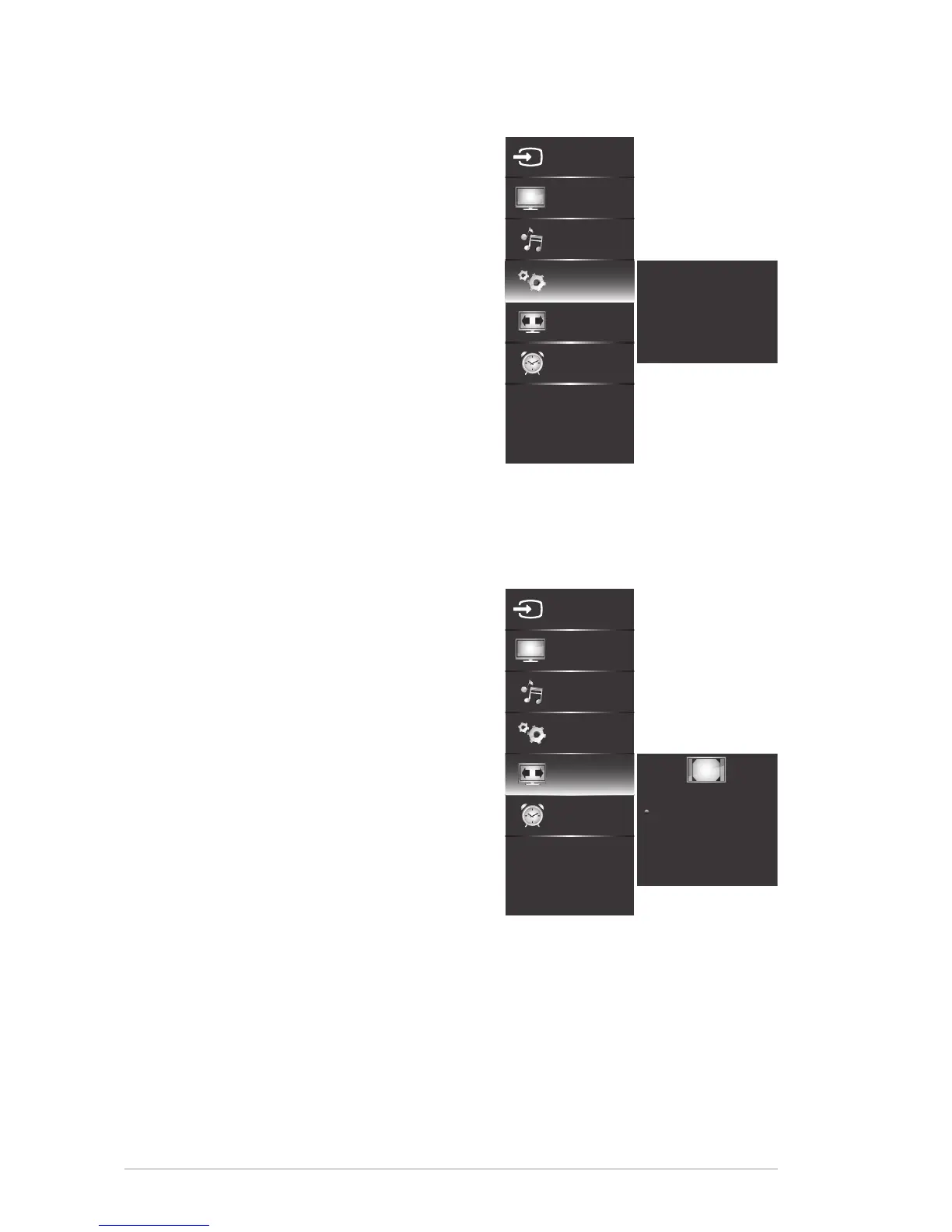3-4
Chapter 3: General Instruction
4. System Setup
This menu allows you to adjust the
system settings.
• Language: Selects the OSD
menu language.
• Power Indicator: Turns the
LED indicator on/off.
• LOGO: Enables or disables
display of the startup screen
(logo) when the display is
turned on.
• Information: Displays the
system information of the
display.
• All Reset: Returns the
parameters on all menus to the factory default settings.
5. Aspect
This menu allows you to select the
desired aspect ratio.
Available options:
Original
,
Wide
Zoom
,
Zoom
, or
Stretch
.
Image
Sound
System Setup
Aspect
Schedule
Input Select
Language
Power Indicator
LOGO
Informaon
All Reset
English
On
On
Image
Sound
System Setup
Aspect
Schedule
Input Select
Original
Wide Zoom
Zoom
Stretch