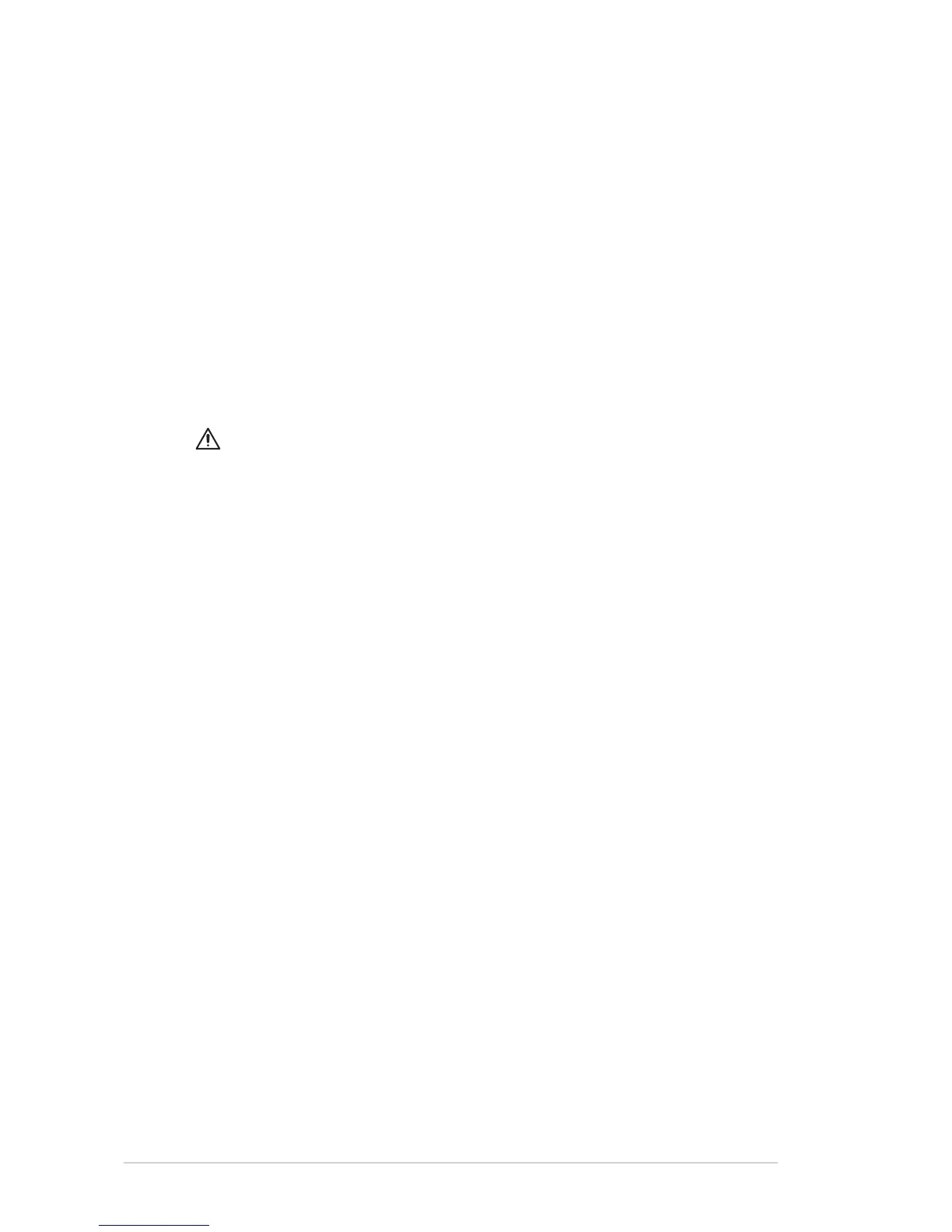vi
• Do not overload power strips and extension cords. Overloading can
result in fire or electric shock.
• Avoid dust, humidity, and temperature extremes. Do not place the
display in any area where it may become wet. Place the display on a
stable surface.
• To ensure satisfactory operation, use the display only with UL listed
computers which have appropriate configured receptacles marked
between 100-240V AC.
• If you encounter technical problems with the display, contact a qualified
service technician or your retailer.
• This product contains chemicals known to the State of California to
cause cancer, and birth defects or other reproductive harm. Wash
hands after handling.
•
WARNING : DO NOT INGEST BATTERY, CHEMICAL BURN HAZARD.
AEEEYönetmeliğineUygundur
Care & Cleaning
• Before you lift or reposition your display, it is better to disconnect the
cables and power cord. Follow the correct lifting techniques when
positioning the display. When lifting or carrying the display, grasp the
edges of the display. Do not lift the display by the stand or the cord.
• Cleaning. Turn your display off and unplug the power cord. Clean the
display surface with a lint-free, non-abrasive cloth. Stubborn stains
may be removed with a cloth dampened with mild cleaner.
• Avoid using a cleaner containing alcohol or acetone. Use a cleaner
intended for use with the LCD. Never spray cleaner directly on the
screen, as it may drip inside the display and cause an electric shock.
The following symptoms are normal with the display:
• The screen may flicker during the initial use due to the nature of the
fluorescent light. Turn off the Power Switch and turn it on again to
make sure that the flicker disappears.
• You may find slightly uneven brightness on the screen depending on
the desktop pattern you use.
• When the same image is displayed for hours, an afterimage of the
previous screen may remain after switching the image. The screen will
recover slowly or you can turn off the Power Switch for hours.
• When the screen becomes black or flashes, or cannot work anymore,
contact your dealer or service center to fix it. Do not repair the screen
by yourself!