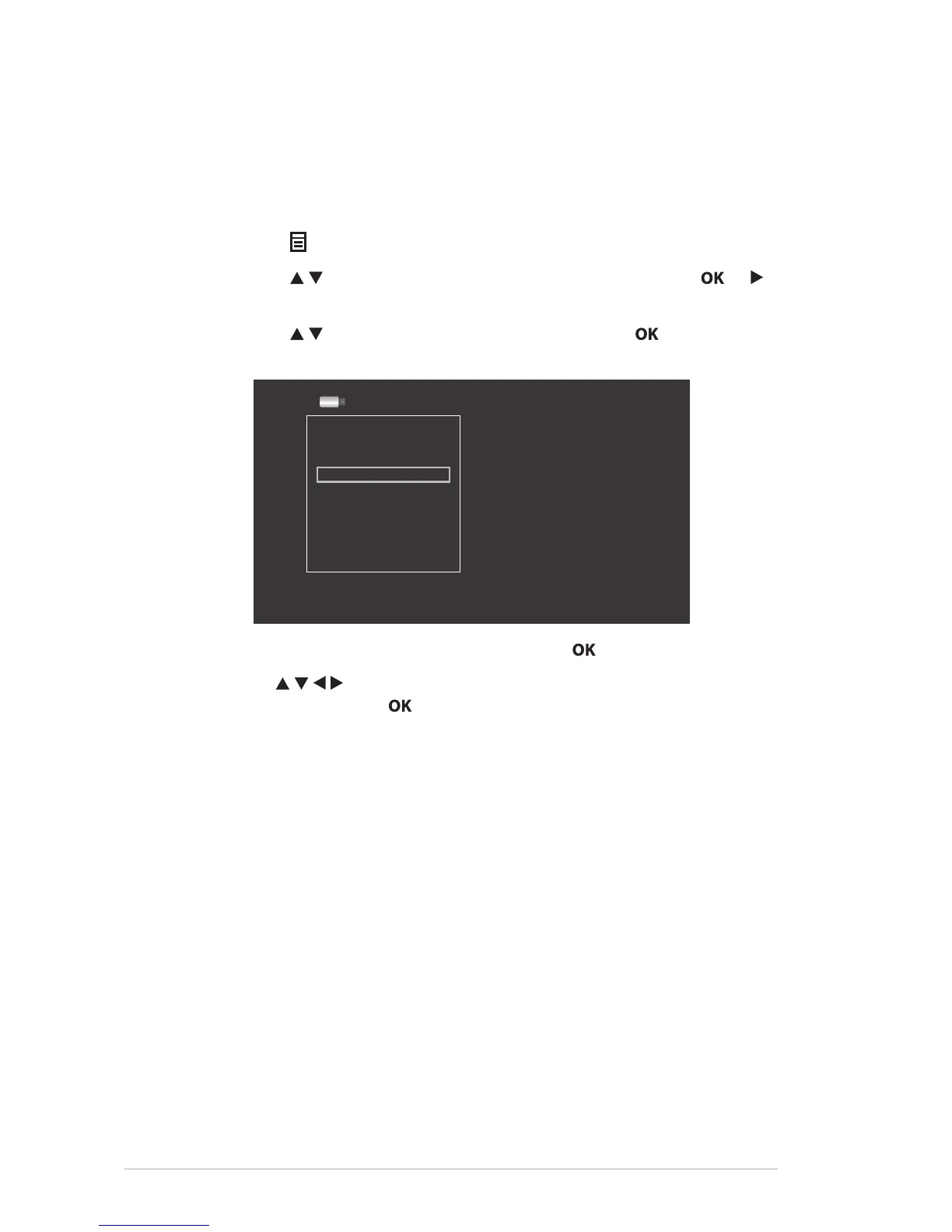3-6
Chapter 3: General Instruction
3.2 Multimedia Menu
3.2.1 Basic Operation
1. Plug a USB disk drive into the USB port of the display.
2. Press the
button to activate the OSD menu.
3. Press the
/ button to select Input Select. Then press the or
button to enter the selected menu screen.
4. Press the
/ button to select USB. Then press the button to
conrmthesetting.TheUSBmenuappearsonthescreen.
USB:
Music
Movie
Photo
5. Select the desired media type and press the button.
6. Use the
/ / / buttontobrowsetheles,folders,orfunction
options and press the
buttontoconrm.