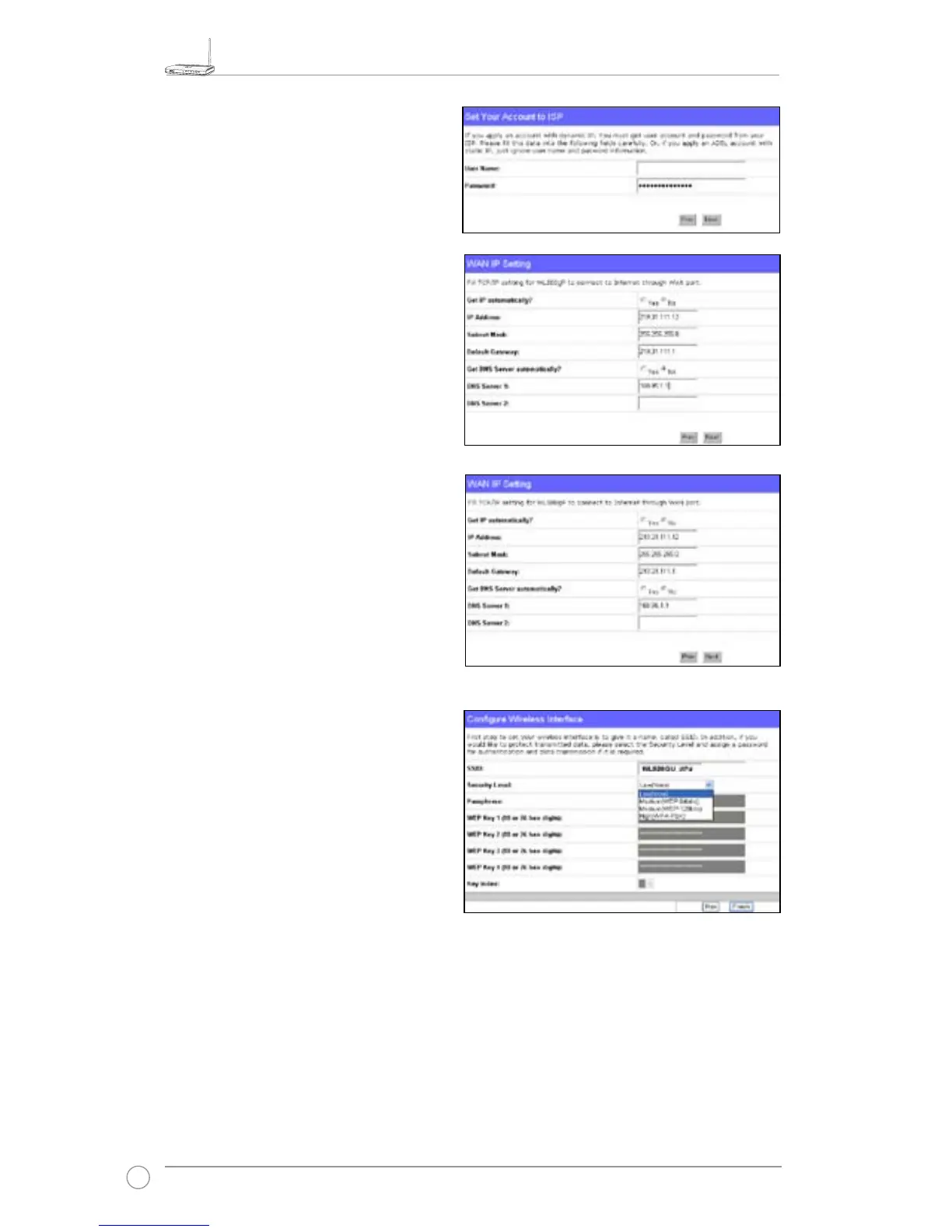PPTP user
If you are using PPTP services, select
ADSL
connection that requires username,
password and IP address.
Fill in the
username, password and IP address
provided by your ISP into the fields. Click
Next
to continue.
Static IP user
If you are using ADSL or other connection
type that uses static IP address, select
ADSL
or other connection type that uses static
IP address
. Input the IP address, subnet
mask, and default gateway provided by your
ISP. You can specify DNS servers, or get
DNS information automatically.
herk036@adsl-comfort
3. After the connection type setting is
complete, you are to set up your
wireless interface. Specify to your
wireless router an SSID (Service Set
Identifier), which is a unique identifier
attached to packets sent over WLAN.
This identifier emulates a password
when a device attempts to communicate
with your wireless router via WLAN.
If you want to protect transmitted data, select a
Security Level
to enable encryption methods.
Medium:
Only users with the same WEP key settings can connect to your wireless router and
transmit data using 64bits or 128bits WEP key encryption. Congure the settings as Open
System/WEP instead of Shared Key/WEP.
High:
Only users with the same WPA pre-shared key settings can connect to your wireless
router and transmit data using TKIP encryption.
