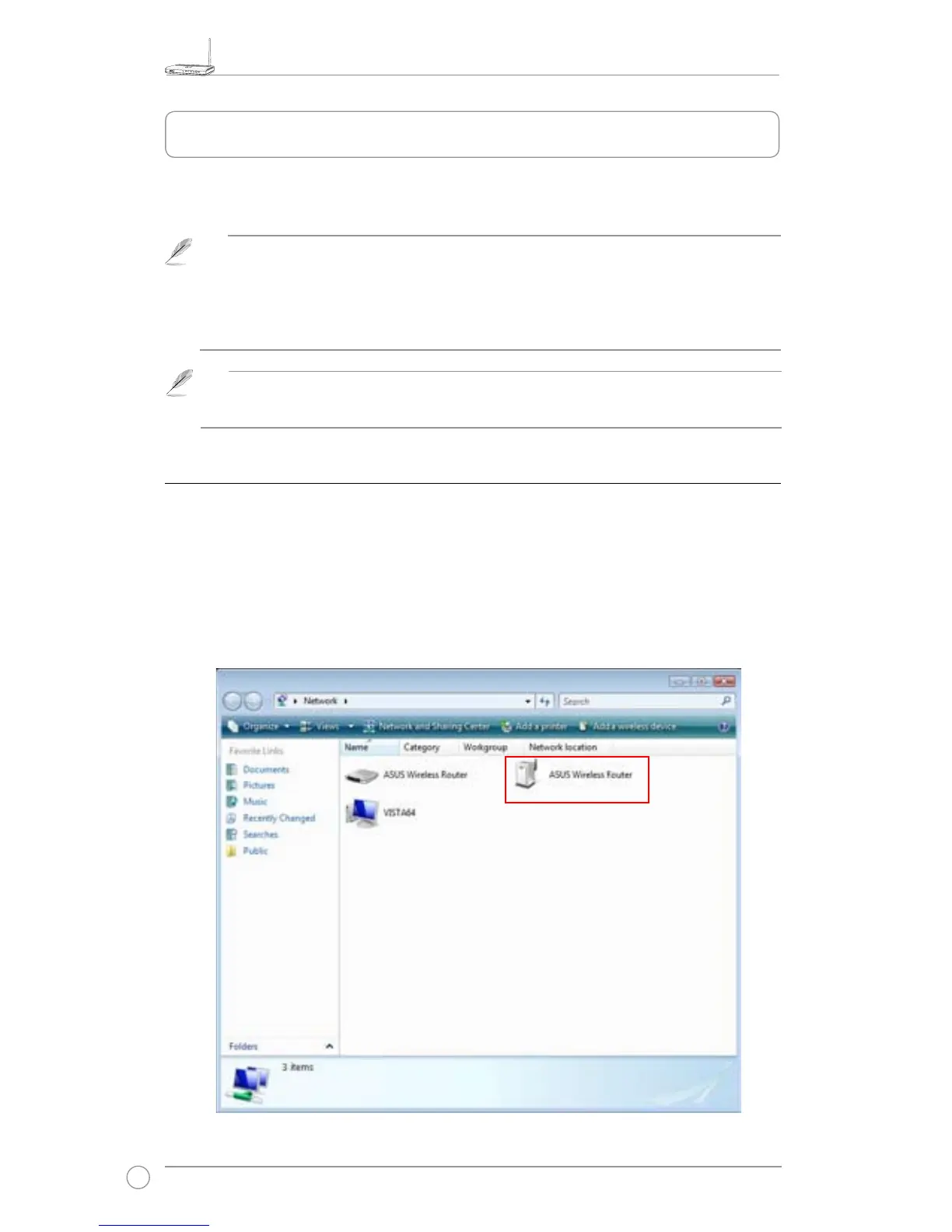Congure WL-520GU/GC under Vista OS
The Windows Simple Cong function, which is preinstalled in the ASUS WL-520GU/GC,
enables the device to be congured via WCN Net process of Windows Vista.
Follow the steps below to congure the device using WCN-Net process of Windows Vista:
Note: The WCN Net process of Windows Vista can only discover the deivce when
the device is not congured and is in the default settings state. If the device is con-
gured, you have to set up the device by WEB or EZsetup. Or you can push Reset
button and then begin WCN-NET setup.
1. Connect the device to your PC and power on it.
2. Click
Start >Network from the Vista desktop. The Network screen appears (as shown
below).
3. Double click ASUS Wireless Router.
1) Conguring the device
Note: WL-520GC doesn’t support WCN setup but can still works well with Vista PC
by using WEB cong or EZSetup.
