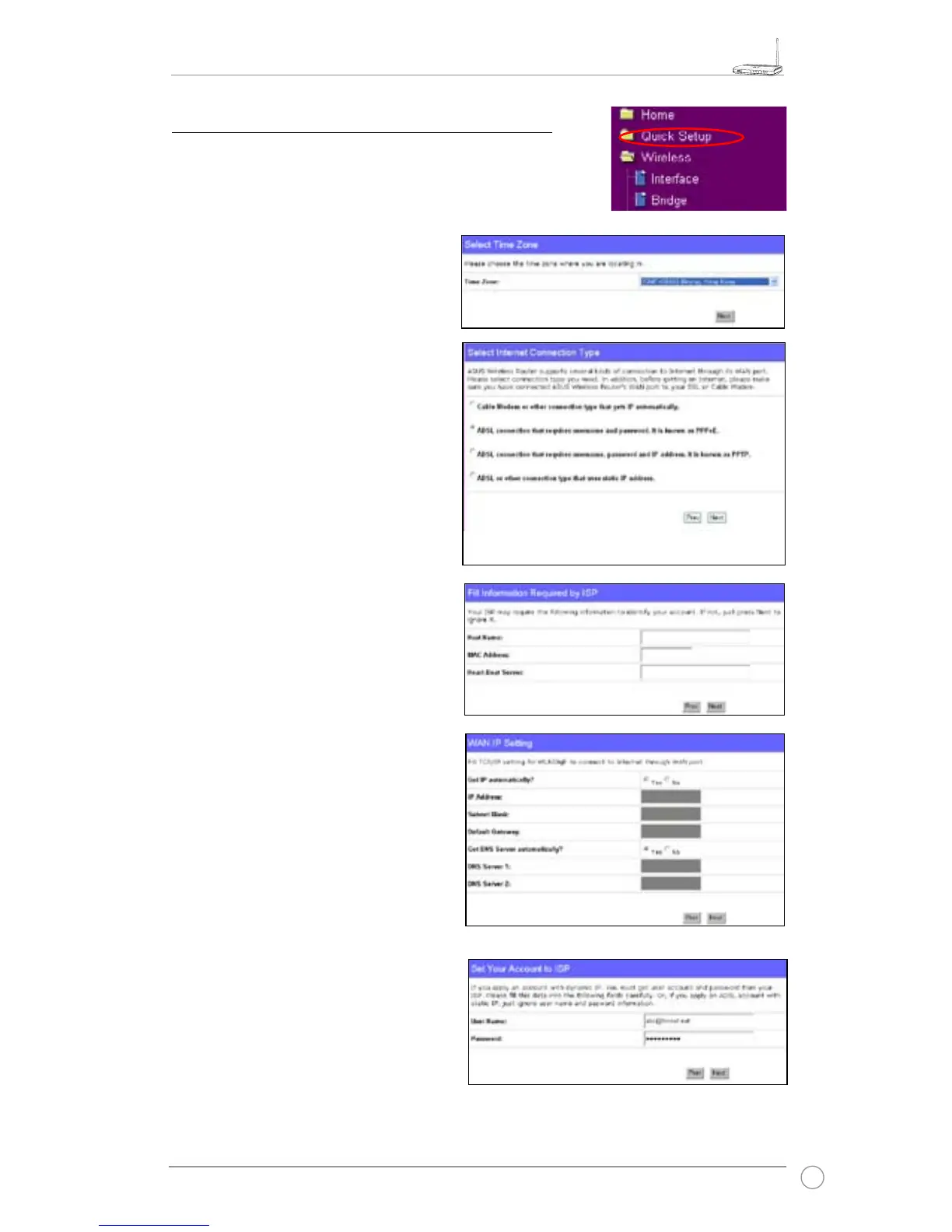1. Select your time zone and click
Next
.
5) Quick Setup
To start quick setup, click
Next
to enter the “Quick Setup”
page. Follow the instructions to setup the ASUS Wireless
Router.
2. ASUS Wireless Router supports
five types of ISP services: cable,
PPPoE, PPTP, static WAN IP, and
Telstra BigPond (only WL-520GU
supports this function). Select your
connection type and click
Next
to
continue.
Cable or dynamic IP user
If you are using services provided by
cable ISP, select
Cable Modem or other
connection that gets IP automatically
.
If your ISP provides you hostname, MAC
address, and heartbeat server address,
fill these information into the boxes on
the setting page; if not, click
Next
to skip
this step.
PPPoE user
If you use PPPoE service, select
ADSL
connection that requires username
and password.
It is known as PPPoE.
You need to input the username and
password provided by your ISP. Click
Next
to continue.
