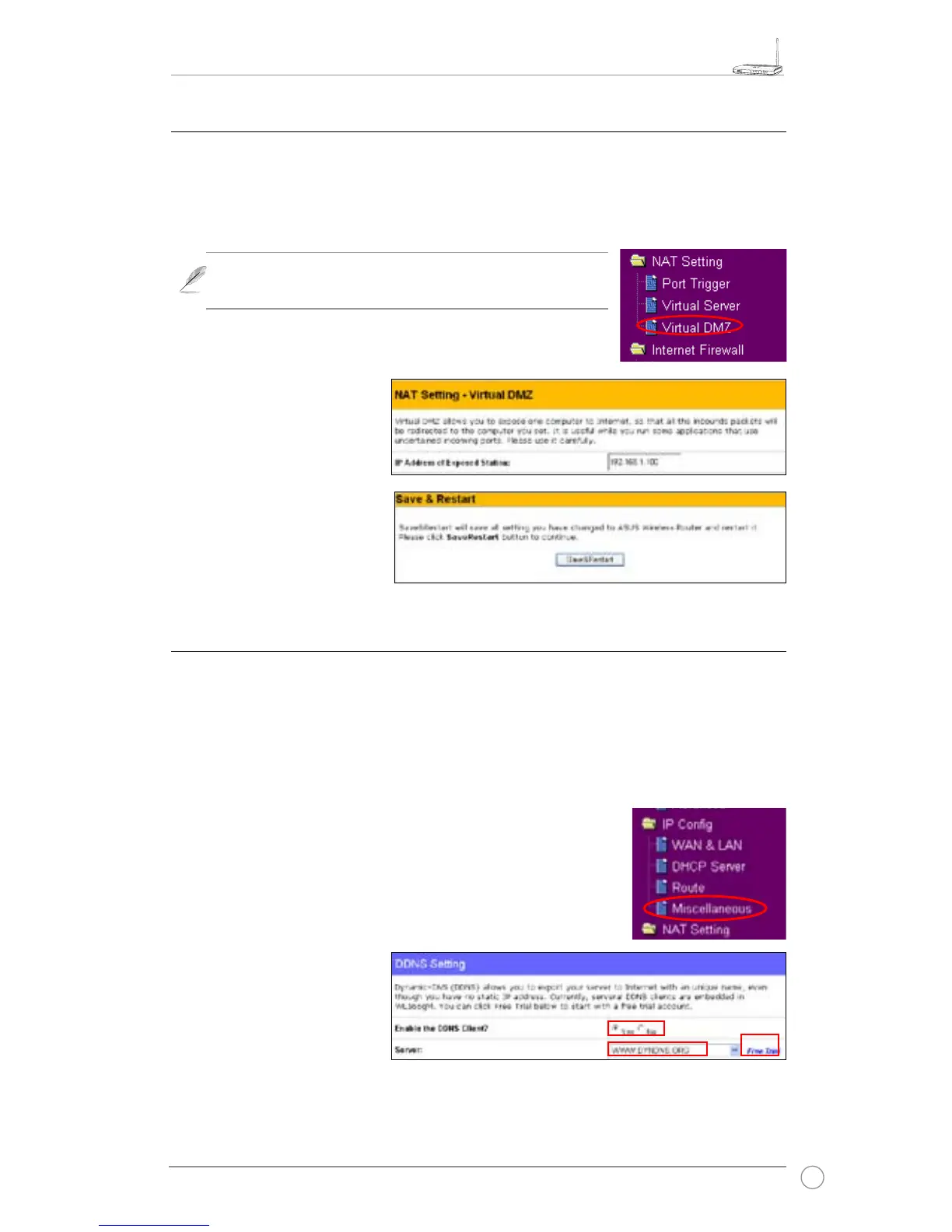1. Click
Virtual DMZ
in the NAT Setting menu.
2. Enter the IP address of the
host and click
Finish
.
3. Click
Save & Restart
to
restart the wireless router
and activate the settings.
5) Setting up DDNS
DNS enables host who uses static IP address to associate with a domain name;
for dynamic IP user, they can also associate with a domain name via dynamic
DNS (DDNS). DDNS requires registering and account-creating at DDNS service
providers' website. The DDNS server updates your IP address information once
you are assigned to a new IP address. Therefore, Internet user can always access
your network.
1. Click
Miscellaneous
from IP Cong folder.
2. Select
Yes
to enable the
DDNS service. If you do
not have a DDNS account,
click
Free Trial
to register
for a trial account.
4) Setting up Virtual DMZ in Your LAN
To expose an internal host to Internet and make all services provided by this host
available to outside users, enable Vitural DMZ function to open all ports of the host.
This function is useful when the host plays multiple roles such as HTTP server and
FTP server. However, in doing this, your network becomes less secure.
Note: When the virtual DMA is enabled, the wireless/wired
clients of the WL-520GU/GC will not be protected.
