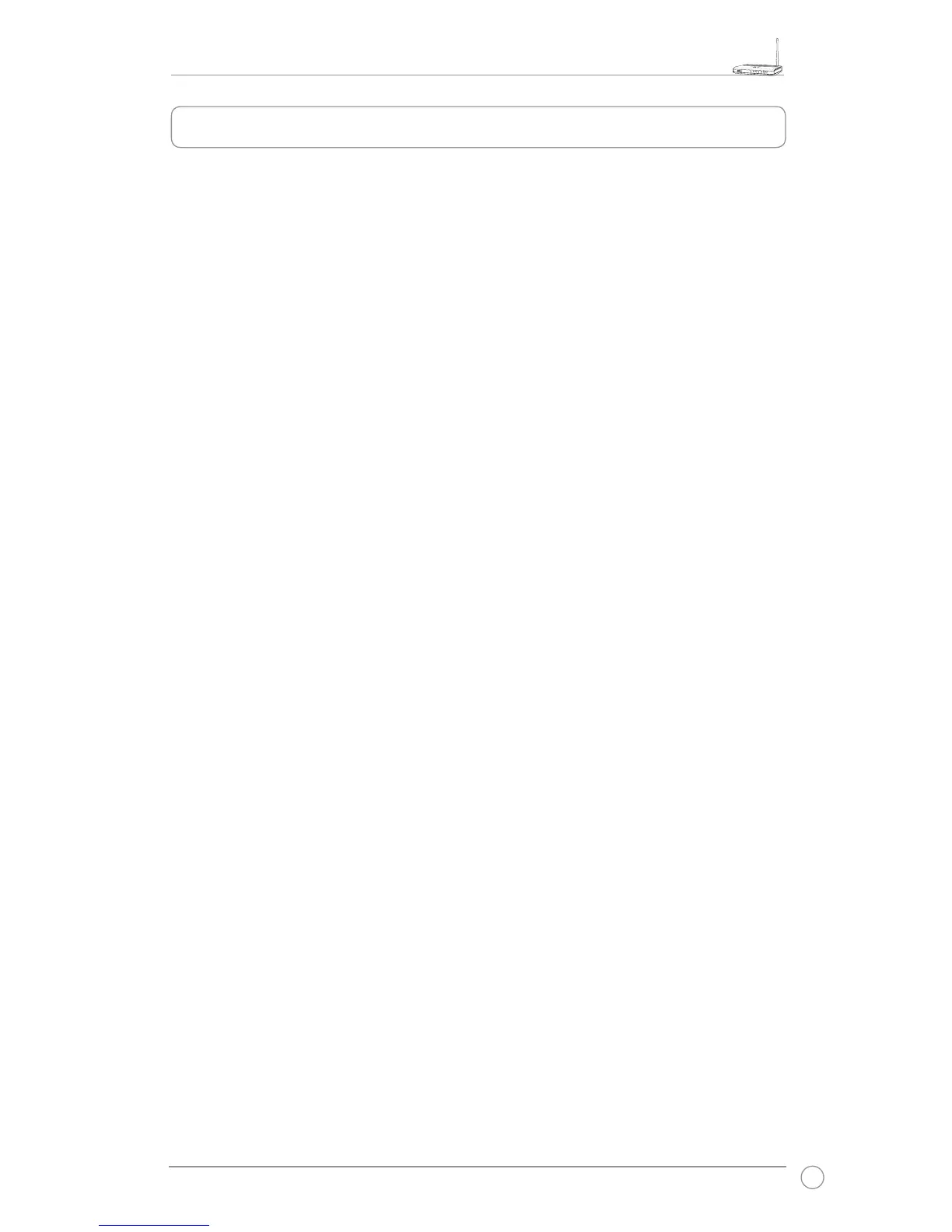Table of Contents
Specication Summary
................................................................................2
1. Package Contents ................................................................................3
2. Connecting ADSL Modem and Wireless Router ................................3
1) Cable Connection ..............................................................................3
2) Status Indicators ................................................................................4
3) Wall Mounting Option.........................................................................4
3. Getting Started ......................................................................................5
1) Wired Connection ...............................................................................5
2) Wireless Connection ..........................................................................5
3) Setting IP Address for Wired or Wireless Connection .......................5
4) Conguring the Wireless Router ........................................................6
5) Quick Setup ......................................................................................7
4. Wireless Router Features ..................................................................12
1) Choosing an Appropriate Operation Mode ......................................12
2) Setting up Wireless Encryption .......................................................13
3) Setting up Virtual Server in Your LAN ..............................................14
4) Setting up Virtual DMZ in Your LAN .................................................15
5) Setting up DDNS .............................................................................15
6) Setting up Bandwidth Management .................................................19
5. Application Features ..........................................................................22
1) Sharing USB Printer ........................................................................22
6. Setting up Using ASUS Utility ................................................................ 25
1) Utility Installation for WL-520GU/GC ...............................................25
2) EZSetup ...........................................................................................26
7. Troubleshooting .................................................................................28
8. Appendix .............................................................................................30
Congure WL-520GU/GC under Vista OS
............................................36
