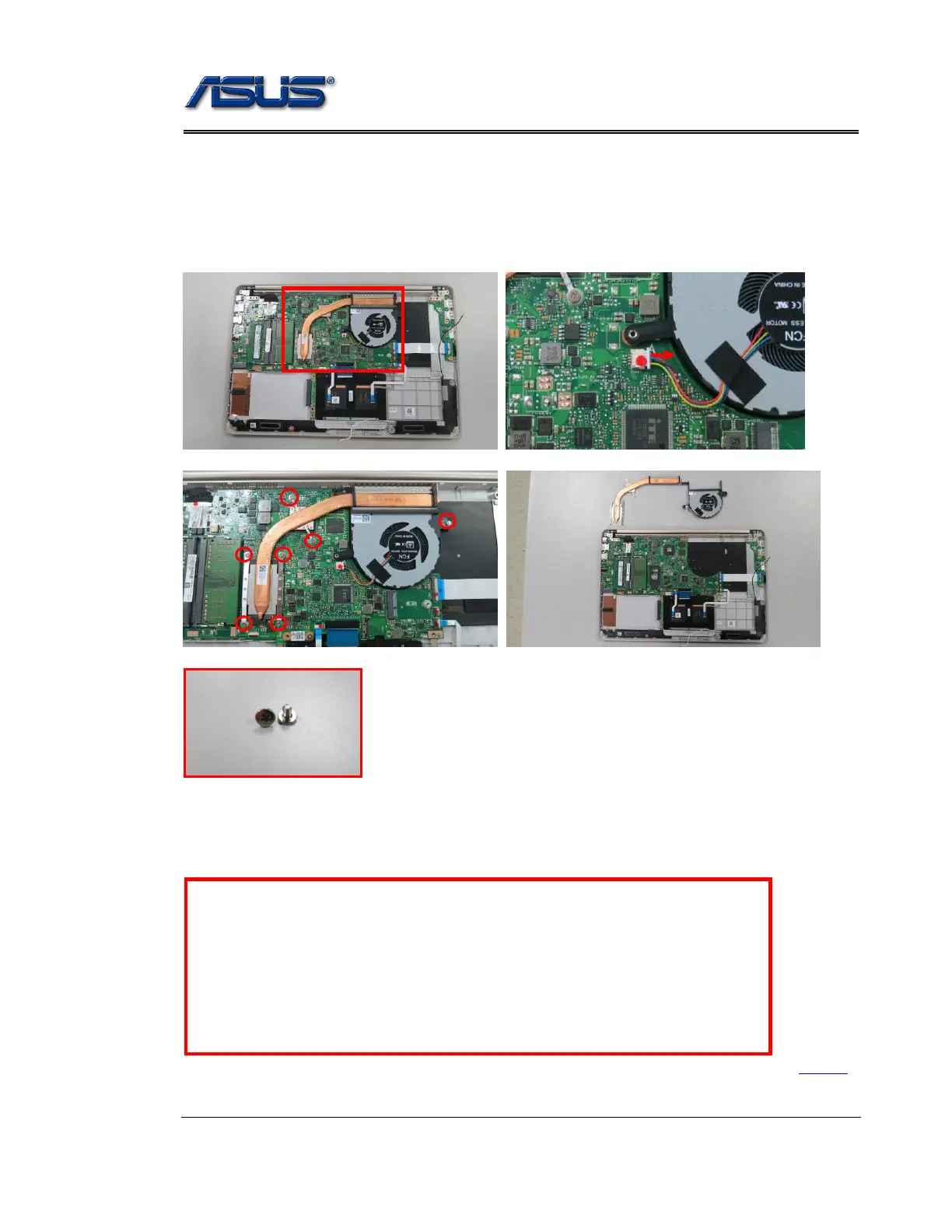Disassembly Procedure
V1.0
Thermal Assy & FAN Module
1.Use a plastic plade to disconnect the FAN cable and follow the numbers to remove 7 screws on the
thermal module and take it away.
Assembly Notice: follow the reverse numbers to lock screws.
Screw tightening torque: 2.0±0.25kgf-cm
Notice: If the CPU or GPU Thermal pad is melt, please change a new one.
13NB0C10T03011 K401UQK TH PAD 25*12//翰興
13GNWU10T010-1 UL50A TH CPU PAD//APUS
BACK
Parts:
Total screw * 7
X510UQ TH MOD ASSY * 1
X510UQ THERMAL FAN * 1
(Actual part name depends on different SKU.)
SCREW M2*3L D4.5 (K) W-NI NY